Saturday, May 7. 2011
 Now that I'm actually using Windows 7, I'll have to take back all of those cruel, nasty, horrid things I said about it in my initial review. Now that I'm actually using Windows 7, I'll have to take back all of those cruel, nasty, horrid things I said about it in my initial review.
I hereby take them all back.
So, to sum up:
— If you're an average user who just grabs the ol' email and surfs the 'ol web, then Win7 is a great step up from XP or Vista. It's quicker than older versions in almost every way you can name.
— On the other hand, if you're a geek like me who wants a tough, robust operating system that you can tweak and reconfigure and generally thrash about, then you want Windows 7. You don't get any of the tweaking and reconfiguring and thrashing stuff — but the increased speed makes up for everything.
Specific notes and fixes are below the fold.
Continue reading "Doc's Computin' Tips: Windows 7 review (redux)"
Monday, April 25. 2011
 Well, that was disappointing. Well, that was disappointing.
Traditionally, when Microsoft releases a new version of Internet Exploder, a chill runs through the geek community as we cower and tremble, wondering what have they done to the poor thing this time? Some favorite button is now gone? That one tricky thing it did is now history? That one feature that you found quite useful, but nobody else did, has been removed because nobody else did?
There's always something we can count on to gripe, moan, carp, whine and bitch about.
But, showing that Microsoft can be even crueler than cruel, this time they played the dirtiest trick on all on us:
They didn't change anything.
And if that isn't spitting in the face on tradition, I don't know what is.
Pic: The lovely Melanie proudly displays two of Doc's favorite logos.
Oh, I might also mention that it's now faster than goose shit when accessing blog sites. Review & setup tips are below the fold.
Continue reading "Doc's Computin' Tips: Internet Explorer 9"
Saturday, April 23. 2011
 One of the best things about writing program reviews is that sometimes someone springs out of the woodwork with a better suggestion. A while back I wrote a review on 'Start Menu 7', a replacement Start Menu for Windows 7. But while it works perfectly, it still costs twenty clams. One of the best things about writing program reviews is that sometimes someone springs out of the woodwork with a better suggestion. A while back I wrote a review on 'Start Menu 7', a replacement Start Menu for Windows 7. But while it works perfectly, it still costs twenty clams.
Enter 'Classic Start Menu' (where do they dream up these wild and crazy names?), a free replacement that mimics the old style menu perfectly. It's also quite configurable so you can get rid on any unwanted Start Menu entries, like "Help & Support", the ultra-worthless 'Search' box, and arrange the columns and icons to just the right size.
But the main thing is that the menus auto-expand — like in the old days — so there's no unnecessary clicking. If I want to access 'Process Explorer' inside of my 'Tools' Start Menu folder, that's 5 mouse clicks with the stock Start Menu, 2 with Classic.
Additional info (and some other program suggestions for Win7) is below the fold.
Continue reading "Doc's Computin' Tips: Classic Start Menu for Win7"
Saturday, March 5. 2011
Update: When we last left the riveting tale about minimizing full-screen programs that won't minimize while they're working, we were still using the stale, antiquated manual method, where you actually had to physically move the mouse and everything.
Well, I'm currently using one of those pesky programs a bunch, and I obviously tired of the painstaking, laborious process of opening Task Manager and minimizing the window every dang time, so I solved the problem using a DOS batch file.
It's now just a click away.
Details at the bottom of the post.
 Pic: Artist's conception of our Editor when we ask for a raise. Pic: Artist's conception of our Editor when we ask for a raise.
Every now and then you might run into some stubborn program that won't minimize while doing its thing. For programs like video editors that might take an hour or two to render a file, it can be a tad aggravating when you want to get to the Desktop for something.
There are actually two ways to force a program to minimize, each with a plus and a minus.
To minimize everything that's open, hit Windows-D. The Windows key is usually on both sides of the space bar, the one with the little logo on it. You can also hit the tiny blue icon on the far right of the Task Bar.
This will allow you access to the Desktop. The hitch is that you then have to open back up the programs you were using. In that regard, it's quicker to do the following.
The second way takes an extra step, but it's permanent. Either hit Ctrl-Alt-Del or click on the Task Bar with the right mouse button and open the Task Manager.
Click on the 'Applications' tab, highlight the program's name with the right mouse button and select "Minimize" from the drop-down menu. That'll keep it minimized until it's finished.
The Windows key actually has a number of functions, but I've never found any of them to be of much use. If you have kids in the room and want to dash to the kitchen for a few minutes, hitting Win-L will lock the keyboard and keep things safe while you're away. For a complete list of keyboard shortcuts, try this site.
Info on the 'one-click' closing method is below the fold.
Continue reading "Doc's Computin' Tips: Minimizing stubborn programs"
Thursday, February 24. 2011
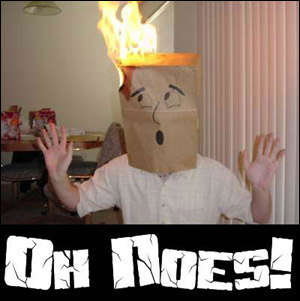 An old friend of mine is seriously PO'd. An old friend of mine is seriously PO'd.
Worse, he has no one to blame but himself. Double-worse, he knows he deserves extry blame because he's friends with the wise and fabled Dr. Mercury who's been harping about this friggin' subject for years.
As his friend, and knowing he deserves extry blame, I've naturally been doing my part by sending him little cheer-up notes, like "Are you still blaming yourself? I would," and "Have you forgiven yourself yet? Why should you?" I'm particularly fond of "Don't worry, everyone makes incredibly stupid mistakes in their lives. I'm sure there's plenty more where this one came from."
His name is something akin to "Stephen Gerald McKinley". Not uncommon names, but not particularly common, either. But uncommon enough that, put together, you'd figure there couldn't be all that many of them in the world, and what are the odds that they'd all want personal sites of one type or another?
Pretty good, as it turns out.
When he finally — finally! — got around to checking, there wasn't one single variation on his name available. That includes abbreviated spelling and using hyphens, and at one point he actually tried "stephengeraldmckinley2.com" — and even that was taken.
That's when he knew he had really screwed the pooch big time. Because domain names never return to the public trough. The domain harvesters figure — correctly — that if one person wanted it, then someone else will want it, so they're snatched up electronically the micro-instant they become available.
And, just as a small side note, with many of the domain harvesters, you don't buy the domain from them for the tidy sum of $4,999, you lease it from them for time eternal. It's not pretty.
So if you EVER think you might want a site, even years and years down the road so you can post pictures of yourself looking mournful and bedraggled so your children will take pity on you and treat you to a dinner consisting of something other than dog food, now's the time to grab it.
Conversely, it's a great way to help the grandparents do their Christmas shopping. First, post pictures of 2-year-old Timmy on your personal site. If possible, catch him when he's off-guard and not trying to set the cat on fire. Send the link to Grandma.
When the swooning Grandma asks on the phone what little Timmy wants for Christmas, tell her "Timmy said a large gift card from Best Buy would 'best' suit his tastes -- ha-ha. Quite the precocious child, isn't he? I think he gets it from you."
Of course, you could make tons of money from your domain, but who wants to discuss such a crass subject? Besides, those thousands of dollars a day don't just roll in by themselves. Sometimes the site owner has to spend a good ten or fifteen minutes doing site chores, which can really cut into one's golf and bowling time.
Personally, I suggest you start with actually getting the domain name — then we'll make you a millionaire.
It should be noted that you don't actually have to put up some kind of web or blog site to hold the domain. All we're talking about is reserving it. Cost is a whopping $6.95/mo.
The jump-off point is here. That'll give you some background on the hosting company I use, some tips on picking a domain name and a link to get started.
And best of luck!
I'm afraid you're going to need it.
Saturday, December 11. 2010
So, guess where I spent Election Eve?
In the Tea Party Ballroom in Washington, D.C.
That's ol' Doc, the party hound.
A few days before I was giving 5-minute lectures at an energy expo on the perils of Cap & Trade and scaring the holy bajeepers out of everybody.
A few days before that I attended Jon Stewart's inspiring "Let's Save America From The Racist Homophobic Teabaggers" rally. Luckily, I still had my love beads from the 60's so I fit right in.
More on all that later.
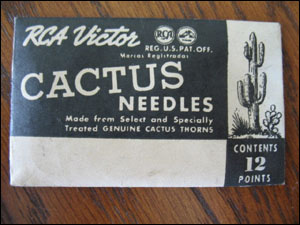 Bird Dog raised the question of transferring vinyl record albums to CD a while back, and an excellent question it is. While most old albums have been put on disc, certainly not all have. And the impracticality of keeping a record player hanging around is obvious — and that's assuming that slick new 'home entertainment center' you just bought even has a 'Phono In' jack to begin with. Bird Dog raised the question of transferring vinyl record albums to CD a while back, and an excellent question it is. While most old albums have been put on disc, certainly not all have. And the impracticality of keeping a record player hanging around is obvious — and that's assuming that slick new 'home entertainment center' you just bought even has a 'Phono In' jack to begin with.
Why would it?
And there are 'custom' albums that were never commercially pressed, like the old 'pirated' releases of the Dead, Dylan, et al, as well as albums cut in private studios.
And yes, those old vinyl albums of yours are disintegrating as we speak. From a modern, digital perspective, they simply couldn't have picked a worse, more fragile medium for long-term data storage. In all fairness, though, I suppose it beats using tin foil cylinders.
Below the fold I'll elaborate on the two common methods to transfer albums to CD, as well as the pitfalls of each, including one interesting problem using the 'automatic' method that people usually don't think about until it's too late.
Continue reading "Doc's Computin' Tips: Copying records to CD"
Saturday, September 18. 2010
 My thanks to JLW III in the comments for suggesting I take another look at the Thunderbird multiple identities email program. They'd tweaked something since I'd looked at it a year before and it's now my email program of choice. If you're looking for an email program that handles individual identities, this little honey is the way to go. My thanks to JLW III in the comments for suggesting I take another look at the Thunderbird multiple identities email program. They'd tweaked something since I'd looked at it a year before and it's now my email program of choice. If you're looking for an email program that handles individual identities, this little honey is the way to go.
It's a freebie, put out by Mozilla, the same folks who brought us Netscape and Firefox. I'm using Firefox right now to edit this page, and ten minutes ago I was using Netscape Composer, their web editor, so just call me 'Exhibit A'. I'd looked at T-Bird a few times before, of course, but it was just never in the big leagues like it is now. Thanks again, JLW.
Additional info and setup tips are below the fold.
Continue reading "Doc's Computin' Tips: Thunderbird"
Tuesday, July 27. 2010
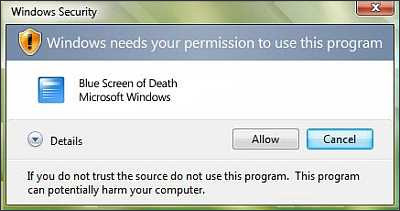 One pesky little computer problem is when you run a program most of the time the computer is up, like an email program, but it minimizes to the Task Bar and clutters up the place with its icon. For 'permanent' programs that run all of the time, the better routine is to stick the icon in the SysTray (the area just to the right of the Task Bar) and leave the Task Bar area for current projects. One pesky little computer problem is when you run a program most of the time the computer is up, like an email program, but it minimizes to the Task Bar and clutters up the place with its icon. For 'permanent' programs that run all of the time, the better routine is to stick the icon in the SysTray (the area just to the right of the Task Bar) and leave the Task Bar area for current projects.
Some programs have a setting in their Options that tells them to minimize to the SysTray, so check that first.
To solve this little poser, we have a program with the cheek-pinchingly cute name of Trayconizer. It's not promised to work on every program, but it's worked on the three I've thrown at it.
Home page is here. Get the 'Unicode build'.
Unzip the file to its own 'Trayconizer' folder in a place you'll later be able to locate. This is, if you put the Trayconizer folder in a 'Tools' folder, remember it for the next step.
To set up a program for trayconizing, go to the Start Menu, find its icon, right-click on it and open the Properties.
In the 'Target' box, put the full path to Trayconizer before the path to the program.
(capital letters are only used for clarity in the following)
For example, if you placed the Trayconizer folder in a 'Tools' folder, the path would be:
C:\Tools\Trayconizer\Trayconizer.exe <existing path to program>
If you stuck it in a folder with a blank space in the name, like 'Program Files', you need to put the whole path in quotes:
"C:\Program Files\Trayconizer\Trayconizer.exe" <path to program>
If there's an error in the path, Windows will let you know when you click 'OK' to close the box. If you get stuck, open the Properties of the Trayconizer icon, highlight the 'Location', copy it to memory with Ctrl-C, paste it into the 'Target' box with Ctrl-V.
Now when you minimize the program the icon should go to the SysTray. Single-click on it to get a few options, double-click to pop the program back open.
Monday, July 5. 2010
 Today would have to be regarded as one of the perfect 'project days' of the year. The banks and such are closed, the festivities are over, and a hopefully undisturbed day stretches out before you. Today would have to be regarded as one of the perfect 'project days' of the year. The banks and such are closed, the festivities are over, and a hopefully undisturbed day stretches out before you.
Here are some suggestions on how to put this special little day to good use:
Establish Yourself Online — Quit screwing around and go get yourself a domain name before they all run out. This is the voice of experience speaking. Five years ago, my first-name-last-name.com (without the hyphens) was available, but I didn't grab it. Then, my first-name-middle-initial-last-name.com was available, but I didn't grab it. Today, even my first-name-middle-name-last-name.com is gone. And, just between you and me, I really don't want a ".biz" or ".xxx" address.
Home Repair — Maybe you've been thinking of tackling a repair around the house but you're not sure if you're getting in over your head? Here's an 'overview guide' that should get you headed in the right direction. También en Espańol, Deutsch, et Français.
Computer Overhaul — Is this it? Is this the dreaded day when you finally grip the bull by the horns and terrifyingly slog your way through the mean, cruel guide in order to get your computer acting all perky and spunky again? At very least, do the 'Simple' setup guide. At very cruelest, do the 'Serious' guide.
Vista Users — This goes double for you guys. All of that Vista "bloatware" that your friends mock and deride you for behind your back can be safely and easily eliminated. I ran Vista for a while and it was as quick and snappy as an operating system can be.
VideoStudio — If you ever wanted to dangle a toe in the moiling, boiling, roiling waters of video, this is the way to do it. It takes a brand new approach. Rather than teach one a whole bunch of little things in anticipation of running the big program, I have you learn the big program first and only learn the nitty-gritty stuff as the need arises, which depends upon the odd video formats drifting in over time. The big dif is, I arm you with a plethora of specialized tools so you can handle whatever the 'Net throws at you. There's no "figuring it out" at the time.
Don't let this day slip away!
Friday, July 2. 2010
 Well, it appears the blogosphere is here to stay. Well, it appears the blogosphere is here to stay.
As such, it's probably high time you get your little buns in gear and grab a domain name before they're all taken, and think about slapping something — anything! — up there just to prove you're a citizen of the 21st century.
The bottom line is, you're probably going to get online sometime, so you might as well have at least a meager selection of domain names to choose from. Every minute you wait could mean that yourname.com will be taken. And the domain name is free if you go through the link below, and so's the software, and the site, itself, only costs $6.95/mo to host, so it isn't like it's some big wallet-killer. You got any other bills that low?
The software we'll be using is called WordPress, and whether you want a blog site or a standard web site, the stuff can't be beat.
There are two places where it really shines:
— It does a great job of automatically organizing everything. Readers can hunt up older posts a number of ways and it has an outstanding search feature.
— But it's the 'themes' that can change the entire look of your site with a single mouse click, from cool-and-hip to snappy-business-professional, that set this software apart. There are literally thousands of them out there to choose from.
If you're away from home, you can write your posts on the laptop and then email them to the site when you get online, each one scheduled to display at a certain time.
And here's the thing:
Frank, my neighbor, knows almost nothing about computers and never dreamed in a million years that he'd one day set up a personal blog site, much less put photos of his boat on it, much less videos. But, over the course of a few hours, with a little help from moi, he did just that.
Frank is 84 years old.
And you know where this is going, right?
If ancient, creaky old Frank can manage this difficult, ponderous task, I'm betting that you can, too.
The jump-off point is Cool-Blogsite. That'll walk you through the entire process from this moment on. If you just want to dip a toe in the pond, it's real easy to get up and running. If you want to jump on in, it's "challenging, but not difficult" to tweak the site to your exact liking.
This would also make a wonderful gift for some not-so-computer-savvy member of the family. They might not have the know-how to set up a site, but anybody can hit the 'Save' button. Install a bunch of themes and watch their eyes light up when they see the big thumbnail preview pics and how easy it is to choose between them.
But back to the domain names, I was in some webmasters' forum the other day and they were bitching about how hard it is to find an unused name these days, even using a person's first, middle and last name. And it certainly makes sense, given the massive number of people getting online and wanting their own domains.
As I said, it's real easy using WordPress just to get online and establish a 'beachhead'. The main idea is to nail down your domain name while it's still available. Click on the above link and just take care of steps #1 and #2. That's your 'beachhead', then you can relax and continue at your leisure.
Any questions, please ask in the comments.
Thursday, April 22. 2010
We're at kind of a juncture right now as different CPU configurations make market inroads. Traditionally, we've just had one big CPU chip and every effort by the manufacturers was thrown into making it faster and faster.
However, because an increase in speed means an accompanying increase in heat, the industry has hit something of a wall lately and now you're hearing about "dual-core" and "quad-core" CPU chips as the manufacturers take a fresh approach.
In brief, a dual-core CPU is basically two CPU chips in one, and certain applications will correspondingly run twice as fast. Quad-core CPUs are another doubling up of CPU power, although in general they only increase certain functions 25% over a dual-core system and are considered something of a 'marketing gimmick' by us geeks.
To note is that it's up to the programs, themselves, as to whether or not they can utilize the multiple CPUs.
Here are two video compression programs that do the exact same thing:
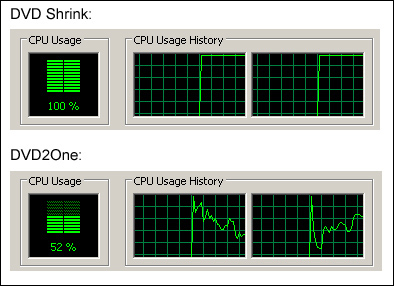
And, as expected, the first one does the chore in half the time, ten minutes compared to twenty. Run it six times and that's an hour saved.
As to identifying your own system, simply right-click on the Task Bar, open Task Manager, click on the 'Performance' tab and look. If you have two windows, like the above, it's a dual-core system.
As such, if you do any kind of routine CPU-intensive process, you might want to take a peek at ye olde Task Manager and make sure the program's up to speed — literally. In the case up above, I had used DVD2One for years, but as soon as I bought the new dual-core rig and saw how DVD2One performed in Task Manager, it went straight to the scrap heap. If it had just been one of those 'percentage stories', where one program outperforms another by a blistering 2.38%, I wouldn't have bothered.
But twice just can't be argued with.
Monday, April 19. 2010
 I suppose if you asked the question "What are the most destructive things to a computer?" and flipped through a computer mag, you'd come away with viruses, spyware, power surges, even lightening strikes. I suppose if you asked the question "What are the most destructive things to a computer?" and flipped through a computer mag, you'd come away with viruses, spyware, power surges, even lightening strikes.
But by the time the dust settles, the dust has settled. And dust covering the electronic parts is, over the long run, one of the most destructive forces of all, simply because it makes everything run hotter, from the electronic components to the drives. Enough dusty coating, enough external heat from a blistering hot summer's day, maybe clog up the tower's intake vents with some dustballs, and one of the components could exceed its factory specs and blow. And that means a new motherboard, and that usually means a brand new computer.
This is especially true coupled with the fact that electronic devices such as motherboards generate a field of static electricity around them, attracting small particles in the air. Throw in an intake fan for the power supply, maybe one for the motherboard, and, truth be told, that computer of yours is doubling as an excellent little room-sized dust filter.
The actual cleaning process is straightforward enough:
1. Unhook everything, figure out how to open the case.
2. Find a neighbor with a compressed air rig (they're always looking for an excuse to use it), some friend who owns a scuba tank and air nozzle, or head to the local gas station. You can also use those small cans of compressed air but they won't be near as effective.
Stand upwind on the closed side of the tower, reach the hose over and blast the hell out of the thing. The first gust should really kick up a ruckus. After that dissipates, face the insides and get real close to everything. Blast the individual components on the motherboard, the heat sink on the big CPU chip and the fans. Also blast the inside of the (enclosed) power supply through both vents.
3. Reassemble.
These days, there's not much worry about hooking things back up incorrectly. Everything's color-coded, a unique size, polarized, if not all three.
Once a year sounds about right. If you do a 'spring cleaning' routine, put it on the list. If the tower sits right on the floor, do it twice a year. If at all possible, the tower really should sit at least 8" off the floor, especially carpet. Please refer to accompanying photograph for demonstration.
Tuesday, April 13. 2010
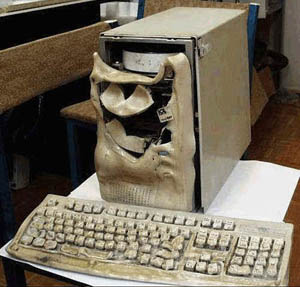 Like you, I always stay up with the latest trends in file backup technology. Heck, who doesn't? Like you, I always stay up with the latest trends in file backup technology. Heck, who doesn't?
Pictured: Who doesn't.
To be completely honest, you never did have much of an excuse when you lost those super-important files during that computer melt-down a while back and had lazily neglected to back them up. Oh, you made a big bid for sympathy, all right, but we just laughed and sneered. There have always been zillions of backup programs around, and they've always been real easy to use. No, you really had no excuse at all.
And now, sadly, with cheap terabyte drives available, you'll have even less.
To take it through the timeline, first we backed up our precious files to floppy disk. Then came hard drives, so we used a variety of backup programs that would 'sync' two folders together, copying the new files in the first folder over to the backup folder.
Then came CD blanks, then DVD blanks, so that became the medium of choice for a decade. Their permanency and ease of storage made the media very attractive.
But even it had its flaws, like having to divide things up so they'd fit on a disc, and the time and hassle of the burning process, itself.
But the biggest problem was simply the size limitation. I have about 200 gigs total, spread across two drives and nine partitions, so that's about 45 to 50 discs if I wanted to back up the works. Yikes.
But now, with the recent advent of inexpensive monster-sized (terabyte) hard drives, the rules change once again. Given how much easier it is to click on a single button in SyncToy and back up the whole enchilada, this is clearly the way to go.
If you're wondering about price, I picked up one of the Seagate drives used in this test at BestBuy the other day for $75 on sale. Hook it in as a spare drive, download the free SyncToy and you're good to go.
And the next time a computer glitch eats those super-important files, you'll be the one who's laughing last.
Continue reading "Doc's Computin' Tips: Back-up time"
Wednesday, April 7. 2010
 If there was ever a computer "good news, bad news" story, this is it. If there was ever a computer "good news, bad news" story, this is it.
Pictured: Average reader upon hearing the bad news.
Well, there's no sense in beating around the bush. Let's get right to the good news.
For a mere $49.95, it's possible that you could more than double your hard drive speed. That means everything would be quicker. Boot-up time, saving, converting, copying, formatting, rendering, transcoding, frameserving, demuxing, remuxing, bitmapping, raytracing, defragging, scanning, disk-checking...
Everything.
For a crummy 49 bucks.
Think that's impressive? With the mere flip of a setting, you might be able to almost double it again.
More info and official techie-type graphs & numbers are below the fol-
"But Doc, wait! What about the bad news?"
Oh, let's just keep that between ourselves. There are children present.
Continue reading "Doc's Computin' Tips: The IDE/SATA/RAID story"
Saturday, March 27. 2010
 Well, it finally happened. Well, it finally happened.
I was impressed with a video program.
And, let me assure you, for me to be impressed with a video program takes a lot. I have in my tool bag all of the latest, hottest goodies, and I know all the video tricks. Hell, I invented half the tricks. I've been a leader in the field of digital video for a decade.
Nevertheless, I'm impressed with AVS Video Converter. And the $59 they're asking is fairly cheap for a quality conversion program. To keep it in perspective, Adobe Premiere lists for $799. The whys and wherefores will only be of interest to us videophiles (budding and otherwise), so I'll lay it all out below the fold. This is truly a remarkable program in at least three ways.
Continue reading "Doc's Computin' Tips: The Amazing AVS Video Converter"
Saturday, March 13. 2010
Things are not always what they seem.
You think you're looking at a web page on Maggie's server, right? Nope, not even close. Every single item you see or hear on a web site has been downloaded to your computer first, and those are the files you're reading, watching and listening to. Everything, including all of those wild & wacky videos you watch, are sitting right there on your computer waiting to be saved for later enjoyment.
But no.
No, as cruel as it sounds, this is not an ideal world, and thus there are bound to be a few hitches and bumps along the way, such as your media player rudely spitting out "Unknown format" when you innocently try to play your latest YouTube treasure. But with stalwart heart and steely resolve, we'll solve the whole mess in one fell swoop. I'm not exactly sure what a fell swoop is — but I'm pretty sure there's one below the fold.
Continue reading "Doc's Computin' Tips: Saving & playing web videos"
Friday, March 12. 2010
 Pic: Average student at Dr. Mercury's Computer School For Unwed Mothers upon discovering that a program she's just installed has added YET ANOTHER entry to the damb context menu! Pic: Average student at Dr. Mercury's Computer School For Unwed Mothers upon discovering that a program she's just installed has added YET ANOTHER entry to the damb context menu!
P.S. I sure wish I had a lip ring. :(
On a Windows system, the 'context menu' is what pops out when you click on an icon with the right mouse button. Unfortunately, programs like installing their own entries on the context menu and things can get a bit cluttered after a while.
The solution is to use a simple program called ShellExView to remove the unwanted entries.
A download site is here. No need to install, just unzip and copy the folder to a permanent home. Then open the ShellExView folder, grab hold of the program's icon and d-r-a-g it over to the Start Menu and drop it in for future access.
Fire up the program and look for the company or program name on the left. Right-click on it and select 'Disable'. Go find an icon, right-click on it and see if the entry has been removed. If not, look for another entry by the same company or program. It should be there somewhere.
Saturday, March 6. 2010

I thought I'd list out some tips & tweaks that might make your browsing experience more enjoyable. I'll cover Internet Explorer 8 and Firefox 3.
Below the fold, I'll offer some suggestions on how to clean things up and get more web viewing space (IE in particular needs help in this department), how to make the tool bar buttons more efficient, how to get rid of those ugly purple fonts that some pages display in IE, some clarification on browser speed, and some bug fixes.
Continue reading "Doc's Computin' Tips: Browser tips"
Monday, November 23. 2009
Gringo made an important point in the comments the other day that deserves to be both repeated and elaborated upon.
Here's the quote:
"Check the net for your stolen ID"
While this purports to be a site that will inform you if your ID has been stolen, it could also be a site constructed with the goal of stealing your ID.
Exactly. I'd even go so far as to change his "also" to "often or "usually". This is becoming a huge problem on the 'Net and is one of the driving forces behind both personal identity theft and 'botnet' attacks.
Most malevolent programs running around these days aren't "viruses" — meaning some program that does something nasty like suddenly delete your C Drive — because viruses don't ultimately do the instigator any good. Outside of the satisfaction of being mean, of course. The worst programs are the 'keyloggers', which send a record of your keystrokes to the bad guy. All he has to do is look for 19 numbers in a row (your credit card number plus the 3-digit number off the back that you just entered in some online order form) and bingo. Now all he has to do is try a few expiration dates and your bank account is toast.
Second-worst is the 'botnet' program that lies dormant in your computer until the bad guys launch an attack on some corporation, usually in the form of blackmail. They'll tell the company to either cough up the dough or the 20,000 computers on their botnet (of which you're one) will 'ping' their web site 10 times a second from now until Doomsday, thereby overloading the server and keeping legitimate customers from getting to the site. Obviously, for an online company, this is serious business.
And you, yourself, will never even know you were part of the attack.
That's why everyone from God on down recommends installing a quality anti-virus/spyware program, and don't forget a good firewall program. You cannot rely on the stock Windows programs, such as Windows Firewall and Windows Defender. I have a post on the subject here.
Back to Gringo's warning, it isn't just web sites and email where the damage is being done. There's an area of the Internet called 'Usenet' which has a large section of programs, pirated and otherwise. I got curious and did a study on this a few months ago and I'd estimate that three-fourths of the anti-virus/spyware programs available for downloading have some spyware buried deep in the install files. That is, it'll actually install the anti-virus program, but it'll have been tweaked so it overlooks the keylogger. While you're thinking your computer is finally safe, your bank account is being drained.
The same is true with P2P (peer-to-peer) file-sharing sites (eDonkey, BitTorrent, etc), and sophisticated chat lines, like the IRC, that allow for file transfers. Some chat buddy says, "Hey, I just downloaded the latest Norton Anti-Virus from Usenet! I installed it and it's working perfectly! Want a copy?" You reply "Sure!", and now both of you are unknowing partners in a gang of Internet blackmailers. Or simultaneously having your bank accounts drained.
So be safe, be cautious, use common sense, don't trust renegade downloads, and please spend the money on quality protection. Some program suggestions are in the above link.
General security rules-of-thumb:
1. Never open a file-attachment in an email unless you're 101% sure of the sender. Remember, one of the ploys of the clever virus or spyware is using the names in a person's address book to send itself on.
2. Never click on a link in (what appears to be) a commercial email, like from a bank or loan agency, much less input anything personal like a password. The reason phishing emails look so real is because they are real. Everything you see is probably coming directly from the bank's actual site. It's when you click on something that the trouble begins.
3. Never click 'OK' in any box that pops up while you're on a web site unless it's something you've initiated, like installing a program. Plus, you know the little click-box in the upper-right corner that closes the intrusive box? Well, if you wanted the person to click the 'OK' button to install your keylogger or netbot file, wouldn't you make the little 'close box' do the same thing? And, for that matter, the 'Cancel' button? When I see one of those things pop up, I open Task Manager and shut it down that way.
4. Always right-click on a download from a possibly suspicious source and have your anti-virus/spyware program scan the file directly. It'll give the file a quick scan when it's downloaded, but often only a deep scan will detect the really nasty stuff.
This doesn't apply to songs, pics and videos, but it definitely applies to compressed files such as Zip and Rar, and you should never, ever, download an EXE file unless you're positive of the source.
The real danger today is spyware, and it's on your shoulders to use a quality program to fend it off. Not only could an easy argument be made that it's the most important money you can spend on your computer, but it could even be argued that it's the only money that you actually need to spend on your computer. One can get by with a lot of great freebie programs in the computer world, but not in this area.
Any specific questions, as always, just ask in the comments.
Friday, November 13. 2009
 One of the best new features in Vista (it's also in Windows 7) is the Snipping Tool. I only started using Vista a month ago, so it took me a while to blunder my way across it. What a great find. One of the best new features in Vista (it's also in Windows 7) is the Snipping Tool. I only started using Vista a month ago, so it took me a while to blunder my way across it. What a great find.
If you just want a grab a picture from the Web for your own use, you right-click on it and save it. The problem arises when you just want part of a picture, or part of a web page (or program) that's not a picture. The traditional method is to hit the 'Print Scrn' key on the keyboard, which puts a snapshot of the entire screen into memory, then paste it into a paint program and do your cropping. The Snipping Tool eliminates the entire process.
In Vista's Start Menu, the entry is in Programs/Accessories. In Win7, it'll either be on the main Start Menu list or buried somewhere. If you don't see the entry, open Control Panel, 'Programs and Features', click on 'Turn Windows features on and off' over to the left, then checkmark the "Tablet PC" entry and let it load. If it's already checked and you swear you can't find the entry on the Start Menu, uncheck 'Tablet', reboot, then put it back in. (Why it's tied in with the tablet's features is anybody's guess.)
Update: A commenter noted that the 'Tablet' feature isn't offered in his 'Home' edition, so if you don't see a 'Tablet PC' entry in the 'Features' box, check out the couple of free snipping tools available here.
To use Snipping Tool, just fire it up. It automatically goes straight into 'capture mode'. Grab the mouse, hold down the left button and d-r-a-g it over the area you want to snip. When you let go, a box pops open with the sniplet. Do a 'Save As' and there ya go.
There are a couple of other features in the sniplet box you might find useful, such as a 'pen' tool where you can manually write words or circle something, and a yellow 'highlight' tool. If you don't like what you circled or highlighted, click on the 'Eraser' tool and then the area you want erased. You can also send the snip directly to someone via email without even bothering to save it, another time-saver.
There are a couple of Options you might want to change:
— You can add it to the Quick Launch tool bar if you use it.
— The 'ink' color is the color of the border it puts around the snip, so you might prefer black or some dark color over the default red.
Kudos to Microsoft for an excellent time-saving tool that works perfectly.
Saturday, October 24. 2009
 One of the biggest disappointments with Windows Vista is that they dropped the 'Identities' feature from Outlook Express, now renamed "Windows Mail". The 'Identities' allow you to have completely separate email accounts, each with their own Inbox, Outbox, settings, etc. This way you can have one account using your real name for friends and family, one with an anonymous handle for Internet stuff, maybe one for business and a fourth acting as a 'throwaway' address that you use for online transactions, just in case some unscrupulous dealer sells it to the spam merchants. One of the biggest disappointments with Windows Vista is that they dropped the 'Identities' feature from Outlook Express, now renamed "Windows Mail". The 'Identities' allow you to have completely separate email accounts, each with their own Inbox, Outbox, settings, etc. This way you can have one account using your real name for friends and family, one with an anonymous handle for Internet stuff, maybe one for business and a fourth acting as a 'throwaway' address that you use for online transactions, just in case some unscrupulous dealer sells it to the spam merchants.
It was, in short, an invaluable feature, and there's no reason on God's Green Earth why they should have removed it. The only way it can be done with Windows Mail is to actually log off the entire system and then log back on as a different 'identity'. That's friggin' ridiculous.
So, the hunt was on to find an email program that supported multiple identities. Two days and about a dozen programs later, I found the answer. It costs $35, but if you want true multiple identities, it's the only program I found that does the trick.
More info + setup tips below the fold.
Continue reading "Doc's Computin' Tips: Multiple email identities in Vista"
Monday, October 19. 2009
If you missed our post on Tweaking Vista over the weekend, check it out. I plan to do as I am told.
Saturday, October 17. 2009
 Picture: artist's rendition of what you'll look like when you finish this guide. Picture: artist's rendition of what you'll look like when you finish this guide.
But first, the bad news.
If you've heard the horror stories about Windows Vista and are hanging on to your Windows XP for dear life, hoping that Windows 7 will be the answer...
Or you're currently using Windows Vista and are disappointed with its sluggish performance and those crazy 'permission' boxes that pop up every time you change the tiniest setting, and you're also hoping Windows 7 will be the answer...
Sorry.
I suggest you not plan on upgrading to Windows 7 in the near future, and for two very good reasons:
- If you think Vista took a lot of customization away from the user compared to Windows XP, wait'll you see Windows 7. The amount of user customization looks like it's been cut in half. Microsoft has clearly decided, at long last, that you're a blithering idiot and the fewer options you're given, the less likely it is you'll screw something up.
Also, just for the record, if you think Windows 7 is a "new" operating system, you've been listening to the hype. It's Vista without the goodies, which unfortunately includes both the cool things Vista has to offer, like the transparent window borders, as well as some of the better stock Windows programs like Movie Maker and DVD Maker.
- And the driver problem is going to be much worse than usual. In a normal Windows update, the manufacturers of printers, scanners, and all the rest traditionally lag behind a few months, but eventually the drivers for most of their models are updated to the latest version of Windows.
In the case of Windows 7, however, because most of the shipped models will be running the new 64-bit file system, the drivers are going to have to be written from scratch. Not only is that costly unto itself (those programmers don't come cheap), but it means that the manufacturers will have to write two drivers ($$) for every peripheral device ($$), and there's no doubt a number of older devices are going to get left by the wayside.
If you have a fairly recent Hewlett-Packard or Epson printer, you'll be fine, but if you've got an older printer or scanner or whatever, or some off-beat brand, your ass might be grass. Before you even think of upgrading to Windows 7, make sure your drivers are available first.
The good news is, there's a simple answer to your dashed hopes and dreams:
Simply turn off the 'bloatware' in Vista.
Do everything in this guide and you'll have a Windows Vista system that's quick, snappy and reliable, and should provide you with years of carefree use.
Continue reading "Doc's Computin' Tips: Tweaking Vista"
Thursday, September 24. 2009
I guess I should have expected it, but some activist wannabe cheated the survey and skewed the results. All he or she had to do was delete a cookie and vote again, and over the course of a few hours both the Mac and Firefox stats skyrocketed way past the norm. When the Mac OS, which officially holds 15% of the computer market, starts rivaling Windows in a survey, you know something's up.
Instead, here are the official stats from our Google Analytics page:
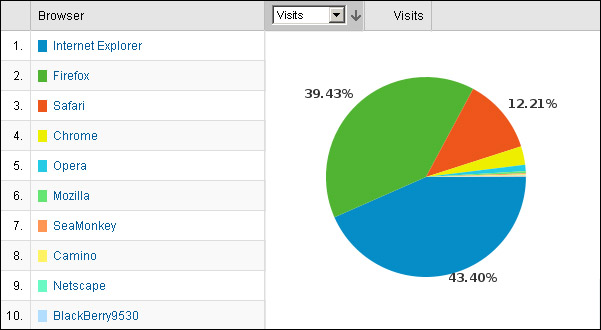
You Safari users should be using the Mac version of Firefox, available here. Safari has a few bugs and the colors you're seeing aren't necessarily what everyone else is seeing. And Firefox is better in a number of other ways.
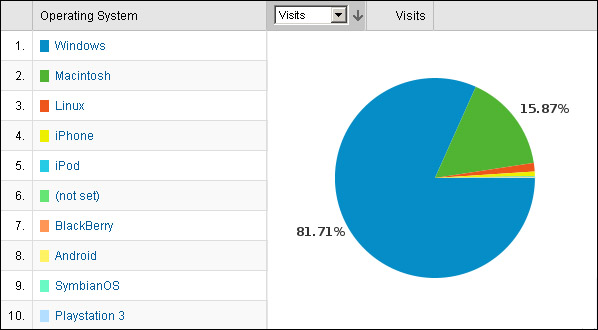
To you 'smart-phone' users, don't hold your breath waiting for a mobile-friendly version of Maggie's to appear. The guy who developed the software has long dropped support of it and there's no reason to assume anyone else will pick up the reins. Such is life in the sleepy back hollow wherein Maggie's resides.
Saturday, August 22. 2009
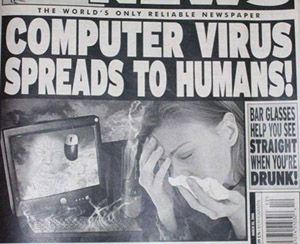 This (former) weekly Saturday morning feature will slowly, over time, turn you into a full-fledged computer expert. More info here. This (former) weekly Saturday morning feature will slowly, over time, turn you into a full-fledged computer expert. More info here.
Lesson 17: Facts & Fallacies
This is the wind-up to the series.
I was reading some comments on RedState the other day and one of the commenters — an obviously very knowledgeable fellow — was clearly and concisely explaining to everyone what the word "bandwidth" meant. By the confidence with which he wrote, there was little doubt he knew precisely what he was talking about.
And he couldn't have been more wrong.
Nor am I criticizing him. There's a lot of confusion out there, often because a term has two different meanings depending upon context, and such was the case here. With other terms, it might be a matter of people believing the ad hype, or a word's meaning has simply evolved over time.
With all this in mind, here's a Points of Confusion list I've come up with:
Definitions
'Bandwidth'
'Image'
'Resolution'
'Web' & 'Internet'
'Disc' & 'Disk'
The Internet
Connection & Download Rates
Download Accelerators
Web Site Hits
What You're Seeing Isn't The Web
Cookies
Software
Mac vs the PC
Firefox
Macs, Firefox and Malware
Newer Isn't Necessarily Better
Screensavers
Backing Things Up
Hardware
Memory & Hard Drives
Faster CPUs
Computers Wearing Out
Defragmenting Hard Drives
Printer Ink Costs
The goods are below the fold. You might bookmark the page so you can throw it in some blowhard's face the next time you see someone spouting nonsense. For example, it's amazing how many people think that computers "wear out" over time, like a car. In truth, your computer (the hardware part) is just as fast as the day it was made. It's the software that "wears out", but that's easily remedied. If you've found your machine slowing down over time, the solution might be below.
Continue reading "Dr. Mercury's Computer Corner: Lesson 17 - Facts & Fallacies"
|


 Now that I'm actually using Windows 7, I'll have to take back all of those cruel, nasty, horrid things I said about it in my initial review.
Now that I'm actually using Windows 7, I'll have to take back all of those cruel, nasty, horrid things I said about it in my initial review. Well, that was disappointing.
Well, that was disappointing. One of the best things about writing program reviews is that sometimes someone springs out of the woodwork with a better suggestion. A while back I wrote a review on 'Start Menu 7', a replacement Start Menu for Windows 7. But while it works perfectly, it still costs twenty clams.
One of the best things about writing program reviews is that sometimes someone springs out of the woodwork with a better suggestion. A while back I wrote a review on 'Start Menu 7', a replacement Start Menu for Windows 7. But while it works perfectly, it still costs twenty clams. Pic: Artist's conception of our Editor when we ask for a raise.
Pic: Artist's conception of our Editor when we ask for a raise.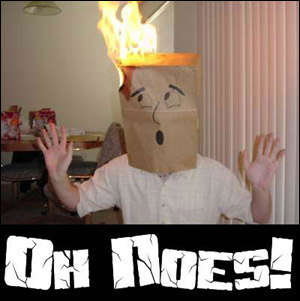 An old friend of mine is seriously PO'd.
An old friend of mine is seriously PO'd.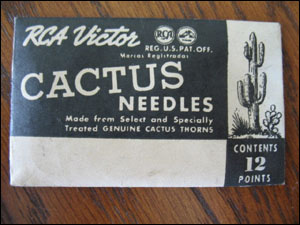 Bird Dog raised the question of transferring vinyl record albums to CD a while back, and an excellent question it is. While most old albums have been put on disc, certainly not all have. And the impracticality of keeping a record player hanging around is obvious — and that's assuming that slick new 'home entertainment center' you just bought even has a 'Phono In' jack to begin with.
Bird Dog raised the question of transferring vinyl record albums to CD a while back, and an excellent question it is. While most old albums have been put on disc, certainly not all have. And the impracticality of keeping a record player hanging around is obvious — and that's assuming that slick new 'home entertainment center' you just bought even has a 'Phono In' jack to begin with. My thanks to JLW III in the comments for suggesting I take another look at the Thunderbird multiple identities email program. They'd tweaked something since I'd looked at it a year before and it's now my email program of choice. If you're looking for an email program that handles individual identities, this little honey is the way to go.
My thanks to JLW III in the comments for suggesting I take another look at the Thunderbird multiple identities email program. They'd tweaked something since I'd looked at it a year before and it's now my email program of choice. If you're looking for an email program that handles individual identities, this little honey is the way to go.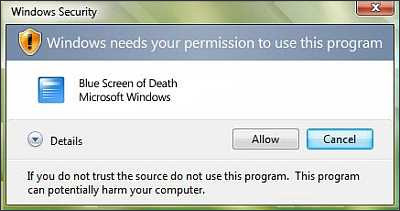 One pesky little computer problem is when you run a program most of the time the computer is up, like an email program, but it minimizes to the Task Bar and clutters up the place with its icon. For 'permanent' programs that run all of the time, the better routine is to stick the icon in the SysTray (the area just to the right of the Task Bar) and leave the Task Bar area for current projects.
One pesky little computer problem is when you run a program most of the time the computer is up, like an email program, but it minimizes to the Task Bar and clutters up the place with its icon. For 'permanent' programs that run all of the time, the better routine is to stick the icon in the SysTray (the area just to the right of the Task Bar) and leave the Task Bar area for current projects. Today would have to be regarded as one of the perfect 'project days' of the year. The banks and such are closed, the festivities are over, and a hopefully undisturbed day stretches out before you.
Today would have to be regarded as one of the perfect 'project days' of the year. The banks and such are closed, the festivities are over, and a hopefully undisturbed day stretches out before you.
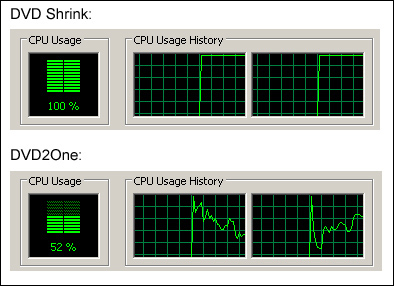
 I suppose if you asked the question "What are the most destructive things to a computer?" and flipped through a computer mag, you'd come away with viruses, spyware, power surges, even lightening strikes.
I suppose if you asked the question "What are the most destructive things to a computer?" and flipped through a computer mag, you'd come away with viruses, spyware, power surges, even lightening strikes.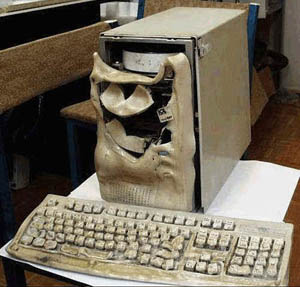 Like you, I always stay up with the latest trends in file backup technology. Heck, who doesn't?
Like you, I always stay up with the latest trends in file backup technology. Heck, who doesn't? If there was ever a computer "good news, bad news" story, this is it.
If there was ever a computer "good news, bad news" story, this is it. Well, it finally happened.
Well, it finally happened. Pic: Average student at Dr. Mercury's Computer School For Unwed Mothers upon discovering that a program she's just installed has added YET ANOTHER entry to the damb context menu!
Pic: Average student at Dr. Mercury's Computer School For Unwed Mothers upon discovering that a program she's just installed has added YET ANOTHER entry to the damb context menu!
 One of the best new features in Vista (it's also in Windows 7) is the Snipping Tool. I only started using Vista a month ago, so it took me a while to blunder my way across it. What a great find.
One of the best new features in Vista (it's also in Windows 7) is the Snipping Tool. I only started using Vista a month ago, so it took me a while to blunder my way across it. What a great find. One of the biggest disappointments with Windows Vista is that they dropped the 'Identities' feature from Outlook Express, now renamed "Windows Mail". The 'Identities' allow you to have completely separate email accounts, each with their own Inbox, Outbox, settings, etc. This way you can have one account using your real name for friends and family, one with an anonymous handle for Internet stuff, maybe one for business and a fourth acting as a 'throwaway' address that you use for online transactions, just in case some unscrupulous dealer sells it to the spam merchants.
One of the biggest disappointments with Windows Vista is that they dropped the 'Identities' feature from Outlook Express, now renamed "Windows Mail". The 'Identities' allow you to have completely separate email accounts, each with their own Inbox, Outbox, settings, etc. This way you can have one account using your real name for friends and family, one with an anonymous handle for Internet stuff, maybe one for business and a fourth acting as a 'throwaway' address that you use for online transactions, just in case some unscrupulous dealer sells it to the spam merchants. Picture: artist's rendition of what you'll look like when you finish this guide.
Picture: artist's rendition of what you'll look like when you finish this guide.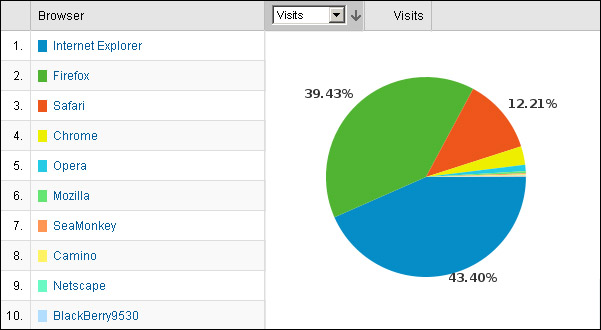
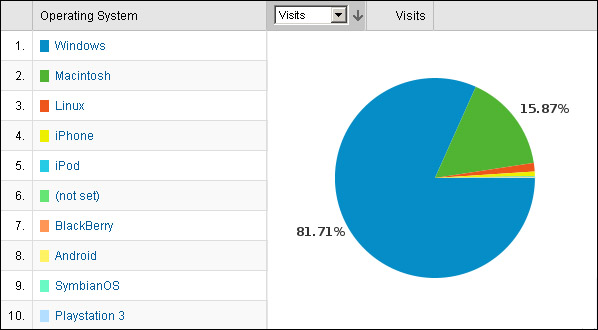
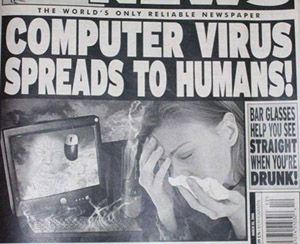 This (former) weekly Saturday morning feature will slowly, over time, turn you into a full-fledged computer expert. More info
This (former) weekly Saturday morning feature will slowly, over time, turn you into a full-fledged computer expert. More info