Thursday, December 18. 2008
 There's an immense difference between a Christmas gift that you'd like very much but hesitate to ask for because it's expensive or hard to obtain — and a gift you can't ask for at all because of the time and effort involved. There's an immense difference between a Christmas gift that you'd like very much but hesitate to ask for because it's expensive or hard to obtain — and a gift you can't ask for at all because of the time and effort involved.
Between hanging out at the tiki hut with the locals and going to the Sunday BBQ at the nearby park, I tend to intermingle with 'regular' people a fair amount; meaning, people who aren't computer whizzes and/or savvy blog participants. And it's not surprising that a huge number of people out there would love to get a little blog site going where they could post their daily thoughts ("You wouldn't believe what happened to me just now at the supermarket!") and pics and videos for family and friends to enjoy, yet most of them never even attempt it. In pursuing the issue, the answer, unsurprisingly, is that people simply don't think they have the ability to put one together. And, admittedly, it probably sounds a little daunting to hear you have to "construct" a blog site when you're not even sure what an "icon" or "menu" is.
So, do something really special this year and give them a ready-to-go site. It'll cost about a hundred clams for the web hosting service for a year, and if you use the company I recommend they'll throw in the cost of the domain name, which can go for upward of $35 at other places.
Setting up the site is a snap. You download a free FTP program and use that to upload the files for the blogging program. There's a 'Settings' page where you'll make a few tweaks and you're ready to roll. The easy-to-follow instructions that will walk you through the whole process are on my Easy-Blogsite. If you run into a snag, just ask here in one of my posts and I'll email you back and we'll get the rascal ironed out.
As far as the actual present goes, it might be fun to simply give them a nice Xmas card with three mysterious lines of information on it: a recognizable web site address like "ThePattersonFamily.com" or "BobsBlogSite.com"
name: (their account name)
pass: (their account password)
Then be with them the first time they go to the site. You'd have a few 'Welcome!' posts on the home page, interesting links in the sidebar, and maybe some family pics or even videos on display. It should be a great moment when they suddenly 'get it' and ask, "You mean this is all mine??" Then go to the main editor and show them how easy it is to make a post. Just type merrily away and hit the 'Publish' button. Show them how easy it is to import a picture from their computer, and how they can change the entire look of their new site with one click of the mouse using the fabulous 'themes' you've pre-installed. Their feelings will range from "stunned" to "beyond thrilled."
On my end, I'm giving one to a 68-year-old lady whom I've never met, but have been conversing with via email for over a decade. Her three best friends have blog sites but, no matter how often I tell her how easy it is to set up, she just won't do it. Yet I know she's dying to join in the fun. The sweet old gal will probably break down in tears on Christmas morning when she sees it. She loves bunny rabbits and I found an Easter theme that's just loaded with cute bunnies. I replaced all the 'Easter' stuff with her own name and it looks terrific.
I hope she likes pink and blue.
So, would you rather give Grandma her 25th set of bathroom towels and Grandpa his 17th pipe rack, or something that'll put some zest back in their lives? Once they get nested into a blogring of similar interests (golfing, macramé, my pet's latest funny antics, etc), they'll have a ball.
Or how about that old person next door who spends all day long watching TV? I don't have to tell you, of all people, the meaning the blogosphere can have on one's life. A spouse, a girlfriend, a boyfriend, your best friend, your kids — can you think of a more appreciated gift than a gift one cannot ask for? This Christmas, give that someone special a gift like no other. Give them a door to the world.
Saturday, December 13. 2008
 According to feedback here and elsewhere, the article I posted last week on increasing one's browsing speed made a real difference with certain systems. Here's another trick that might improve your online performance. This is for WinXP. According to feedback here and elsewhere, the article I posted last week on increasing one's browsing speed made a real difference with certain systems. Here's another trick that might improve your online performance. This is for WinXP.
Certain programs that require online access use what's called the "QoS Policy" in Windows, which allots them a slice of your bandwidth. In its wild and fanciful way, Windows somehow figures that receiving a business fax or accessing an online database is more important than downloading more Web porn — those crazy fools.
Traditionally, if someone's tweaking their system, the QoS is turned off. But I was reading a guide the other day and it said that some programs will sense it's off and turn it back on, so the 'trick' is to leave it on — but set it to 0%.
Relatively easy procedure is below the fold.
Continue reading "Doc's Computin' Tips: Another online tweak"
Saturday, November 29. 2008
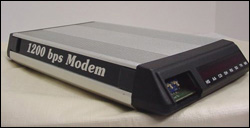 I remember back in '87, buying my first modem. The expensive new 2400 bauds were out, but I settled for a normal 1200 baud. "There's no need to go so fast," I said at the time. "So what if it takes an extra thirty minutes to download a file? Big deal! This new 'faster and faster' modem thing is just a fad!" I remember back in '87, buying my first modem. The expensive new 2400 bauds were out, but I settled for a normal 1200 baud. "There's no need to go so fast," I said at the time. "So what if it takes an extra thirty minutes to download a file? Big deal! This new 'faster and faster' modem thing is just a fad!"
And, for the most part, it could be argued I was right. Okay, so it would take six minutes to display this page with my new modem — but what's a mere six minutes for a quality product like a Maggie's Farm home page? Of course, waiting half a day to see one of the videos might irk some of its more impetuous readers, so there might be something to this 'faster and faster' thing, after all.
And, yes, I eventually bought the lightning-fast 2400 baud modem. I was smokin'! "With this kind of speed, I'll never have to upgrade again!," I proclaimed loudly for all to hear.
Sticking tightly to my resolve, I immediately bought a 9600 modem when they came out. Then a 14.4. Then a 19.2. Then a 28.8. Then a 33.6. Then a 56K. Then I combined two 56K's using MultiLink. Then I got one of them fancy new 'experimental' ADSL modems at .768 meg. Then cable at 1 meg. Then 1.5. Then 2. Then 3. Then 5.
Then I ended up going wireless.
I always was a sucker for fads.
And, during that entire time, I tried program after program and tweak file after tweak file that claimed it would increase my Internet speed, and not one of them ever did.
Until this rascal drifted along.
This is a patch to update Windows XP (and earlier) to meet current broadband standards. Vista already has the updates. To possibly double your browsing speed, please...
Continue reading "Doc's Computin' Tips: Double your browsing speed?"
Sunday, October 26. 2008
 So there I was, innocently minding my own business, when suddenly I came across a video on some blog site named Maggie's Barn or sumpin' and I wanted to watch it. Little knowing that my fate was already sealed, I clicked on the box. So there I was, innocently minding my own business, when suddenly I came across a video on some blog site named Maggie's Barn or sumpin' and I wanted to watch it. Little knowing that my fate was already sealed, I clicked on the box.
It started playing, but it seemed a little small so I clicked on the side of the window to go to the YouTube version so I could watch it full-screen. The original was still playing in the background when the YouTube page opened and its video started playing as well.
Blink!
That was the last online video I heard for the rest of the evening. Somehow, two videos playing at once messed up something in the system and that was that. I ran Registry cleaners, Norton WinDoctor, warm-booted, cold-booted, prayed to the various computer gods, promised I'd never look at porno again, but nothin' worked. (I think my computer knows when I'm lying to it, dammit)
The next step would have been to reinstall Flash, but I wouldn't have been hopeful. Program files don't "break", and internal system settings (like what got messed up here) usually aren't touched by program installations. Regardless, in this case I had a much better option.
It's to note that during this entire time, when most people would be pulling their hair out, my blood pressure never rose an iota. After trying the fix-it programs last night and getting nowhere, I watched a movie and hit the hay. This morning while I was eating breakfast I reinstalled the image file I made of the C Drive last Saturday and the system works perfectly.
And if this had happened to someone not using an image file backup system?
Nightmare.
Regular backup programs only back up files, and, even if you tell it to back up the system files, it can't get them all because the ones that are "in use" can't be copied. The answer is an image file program. It makes a 'snapshot' of your entire C Drive and turns this 'image' into one great big file. Come meltdown time, you merely tell the program to write the big file back to the hard drive, overwriting your damaged system. Ten minutes later and you're good to go. Nor do you lose any email or bookmarks or personal files if you follow my routine.
And that's all. Just a little reminder as to how quickly a system can go into the toilet, and how easy it is to fix if you have the right tool. The full Maggie's post is here.
By the way, a couple of readers named "Meta" and "Luther McLeod" left a whole bunch of nasty comments in my posts over the weekend (since deleted) so I'm forced to moderate the comments until the situation improves. An example from Meta is down below in the comments (the quote). If you think you're actually real, Meta begs to disagree.
Saturday, October 11. 2008
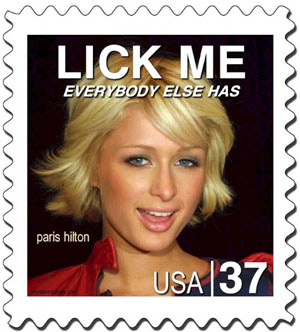 Yesterday, I posted a short article on opening Desktop icons in full-screen mode. This morning, commenter Ron House steered me toward a very cool program named AutoSizer that does a couple of nifty tricks: Yesterday, I posted a short article on opening Desktop icons in full-screen mode. This morning, commenter Ron House steered me toward a very cool program named AutoSizer that does a couple of nifty tricks:
- For pesky programs like Internet Explorer that open Desktop icons and email links in half-screen mode, it forces them to always open in full-screen mode.
- For pesky programs like the Calculator which tend to pop open anywhere on the Desktop, it'll 'center' them so they always open in the same place.
The program is free, home site is here. It's a quick install, and if you're running a sensitive program like ZoneAlarm, 'allow' it access to system files. If you don't like it putting an icon in the SysTray, remove it via Options.
In regards to Internet Explorer, it does have one little problem. It'll open every IE window full-screen size, whereas in some cases, like an online editor popping open a small window so you can select an option, it might be a bit annoying. But, compared to the general annoyance of it opening in half-size mode, it's still a big win.
Usage: First, open the program in question, then open AutoSizer, highlight the program's entry and click on the 'AutoSize' button. Make your selection from the drop-down menu and that should do it. For centering a small program, select 'Resize' then 'Center'.
Take a bow, Ron, and thanks!
Pic: In a blatant act of political partisanship, Doc plugs his own personal choice for president. (Or was that the wrong verb to use?)
Tuesday, August 19. 2008
 I've given lots of discs as presents over the years, and there's no question having a customized label adds to the enjoyment. And especially when it's a kid and you've got their name right there on the disc in big bright neon I've given lots of discs as presents over the years, and there's no question having a customized label adds to the enjoyment. And especially when it's a kid and you've got their name right there on the disc in big bright neon lights fonts. And if they're discs of your home movies, how classy would it be to have small pics from the various vacations and birthdays printed on the disc?
If you've ever tried the stick-on labels, you know what a nightmare they are to work with. Get off by the tiniest bit while sticking it on and you're burning a new disc and printing a new label for Round 2.
And that 'LightScribe' routine, where it etches the text on the top of the disc, is seriously ridiculous. Like a lot of people, I got suckered into it — although I will admit that if you hold up the disc just so, and catch the light just right, you actually can read what's etched on the disc — kind of.
So what's the answer? Well, now that I've got you on the edge of your seat with this riveting question, you'll just have to...
Continue reading "Doc's Computin' Tips: Disc labeling"
Saturday, August 9. 2008
 Dr. Merc ran his weekly series here from April through July, but he promises to post computer tips when they occur to him. Dr. Merc ran his weekly series here from April through July, but he promises to post computer tips when they occur to him.
To review, or if you missed any of them (plus his "tips" too), just click on Dr. Mercury's Computer Corner. We greatly appreciate his sharing his wealth of info with us, even though much of it was over my head.
Friday, August 1. 2008
 It's got the big, ponderous name of 'Scheduled Tasks', but I prefer the term 'Windows Alarm Clock'. As so often happens with the built-in Windows tools, 95% of a program's function might be completely worthless, but that last five percent... It's got the big, ponderous name of 'Scheduled Tasks', but I prefer the term 'Windows Alarm Clock'. As so often happens with the built-in Windows tools, 95% of a program's function might be completely worthless, but that last five percent...
Got a doctor's appointment a month down the road? Want to make sure you catch that TV special in a few weeks? Just can't forget to make that important phone call bright and early next Monday morning?
Let the Windows Alarm Clock help!
Continue reading "Doc's Computin' Tips: Scheduled Tasks"
Saturday, July 26. 2008
 This is a weekly Saturday morning feature that will slowly, over time, turn you into a full-fledged computer expert. More info here. This is a weekly Saturday morning feature that will slowly, over time, turn you into a full-fledged computer expert. More info here.
Lesson 16: DOS
Oh, the things we've learned on our little journey!
We learned how to professionally back up our system.
We learned how to make a really neat custom links page for our browser.
We learned all about hardware and software and cool tools and a whole buncha stuff!
And, if all that wasn't enough, we then learned about such cutting-edge techniques as streaming video. As budding computer experts, we're ready to go!
So why, in Heaven's name, is the wise and kindly Doc Murky bringing up DOS, of all things? What possible use on God's Green Earth could antiquated old DOS have in today's modern hyperdigital world, we plaintively asked.
What use, indeed?, he asked back.
Continue reading "Dr. Mercury's Computer Corner: Lesson 16 - DOS"
Saturday, July 19. 2008
This is a weekly Saturday morning feature that will slowly, over time, turn you into a full-fledged computer expert. More info here.
Lesson 15: Streaming Video
This video's been around for a while, but it illustrates the point well.
Admittedly, Rosie O'Donnell has made a real horse's patoot out of herself at times over the past few years. As a mild example, she claimed on TV that the collapse of the buildings on 9/11 must have been a government conspiracy because "fire can't melt steel" — casually forgetting for the moment that fire is what makes steel in the first place.
But how do you compare the silly statements Rosie O'Donnell makes against others? By what standard do you measure jack-ass against ass-inine?
Finally, someone's put together a formula that works!
A clumsy and amateurish job, perhaps, but somebody had a great idea and went for it.
Want to be next?
Continue reading "Dr. Mercury's Computer Corner: Lesson 15 - Streaming video"
Wednesday, July 16. 2008
 This is, IMHO, Windows' best trick and the biggest time-saver of the bunch. In short, it makes it easy to load a file into a program that it's not normally associated with. This is, IMHO, Windows' best trick and the biggest time-saver of the bunch. In short, it makes it easy to load a file into a program that it's not normally associated with.
A quick example would be a Notepad document you want to spell-check. Notepad doesn't have a built-in spell-checker, so the usual routine would be to:
- Laboriously fire up a program with a spell-checker like MS Word
- Painstakingly open the load requester
- Achingly browse to the Notepad document
- Tiresomely load the file
- Troublesomely spell-check the document
- Backbreakingly save the file
- Exhaustedly close the program
But with the SendTo feature:
- Simply click on file's icon with the right mouse button and 'send' it to MS Word
- Simply spell-check the document and that's it!
For more of this unbiased, impartial review of the unbelievably fantastic SendTo feature, please...
Continue reading "Doc's Computin' Tips: The "SendTo" feature"
Saturday, July 12. 2008
This is a weekly Saturday morning feature that will slowly, over time, turn you into a full-fledged computer expert. More info here.
Lesson 14: Video
Ah, video.
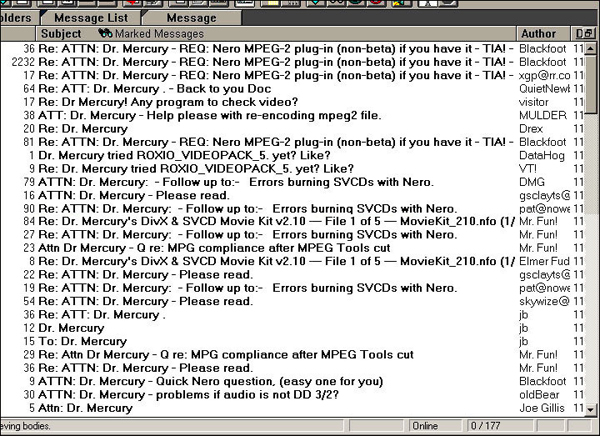
If you knew what I knew about video, you'd run screaming into the night. The very word should cause you to tremble. What's that? Your Windows is corrupt and reboots itself every five minutes? Big deal! Your browser freezes up every 38 seconds? No problem! Your hard drive just caught on fire and burned down half the house? That's the easiest one to fix yet!
But video.
Video is what separates the wheat from the woods, the chaff from the sliced kittens, the bear from the pope poop.
Video.
Video is where the foot meets the rubber, the tire meets the floorboard and the pedal meets the road. It's what separates the fancy from the dancy, the hoity from the toity, the willy from the nilly. It's how you tell the kettle from the heat, the pot from the fire, the brisket from the biscuit from the basket. It's what—
For more unbelievably inane ramblings as I desperately try to avoid writing about this horrid subject of which I, personally, would never partake, please...
Continue reading "Dr. Mercury's Computer Corner: Lesson 14 - Video"
Saturday, July 5. 2008
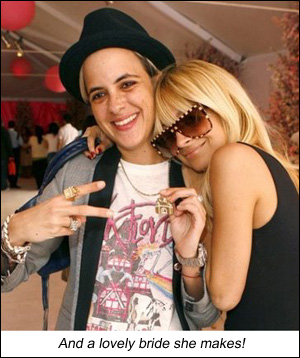 This is a weekly Saturday morning feature that will slowly, over time, turn you into a full-fledged computer expert. More info here. This is a weekly Saturday morning feature that will slowly, over time, turn you into a full-fledged computer expert. More info here.
Lesson 13: Audio
To be completely honest, it wasn't your idea to write the song that united the world.
Your new bride, a recent graduate from Dr. Mercury's Computer School For Underprivileged Busty Blondes, was the one who suggested it. She walked into the room, threw her arms around you and gushed, "You're so wonderful! You should write a song that will bring peace to the entire world!"
And that's exactly what happened.
Personally, you thought the melody line was a bit simplistic, but people seemed to adore it, and it somehow bridged the gap between Western and Eastern cultures. The words, too, seemed a bit lightweight, but it turned out that by sheer good fortune you used a number of words and phrases common to multiple languages, so even though the exact message couldn't be conveyed to the world's people, there was still something there that touched the soul of everyone.
And the song's effects were wonderful to see. Obama and McCain decided on a joint presidency. George Bush, Nancy Pelosi and Ron Paul had a group hug and broke into tears. Al-Queda threw down its arms and opened a Starbucks franchise in Seattle. Charlie Sheen and Denise Richards reunited. Britney Spears' heretofore unknown younger sister, Adrianne, knocked on your bedroom door and—
And that's when the loud barking dog snapped you out of your daydream.
Next time, instead of fantasizing about it, I think you'd better just...
Continue reading "Dr. Mercury's Computer Corner: Lesson 13 - Audio"
Monday, June 30. 2008
 Pic: Average student at Dr. Mercury's Computer Bed & Breakfast School For Wanton Women, blatantly stolen from Theo who had a much better picture than I did for last Saturday's computer lesson — that rat! Pic: Average student at Dr. Mercury's Computer Bed & Breakfast School For Wanton Women, blatantly stolen from Theo who had a much better picture than I did for last Saturday's computer lesson — that rat!
In the comments to Saturday's lesson on images, a couple of doods mentioned the free GIMP program. From what I can tell, GIMP stands for "Gastro-Intestinal Monetary Paralysis", or the feeling you get in the pit of your stomach when you see the $649 price tag for Photoshop.
Actually, it stands for GNU Image Manipulation Program, with GNU being the open-source UNIX-like operating system developed back in the 80's. It and SourceForge have produced a number of excellent free programs over the years and, of the sixty-odd free video programs I have on my own site, probably half of them are GNU or SourceForge.
Bottom Line: While a little odd, GIMP is an excellent graphics program and does all the 'trick' things, like smudging and freehand selection, that big bad Photoshop does. Download it here. Click on 'Downloads' then grab just the program, don't bother with the 'Installer'. Don't panic when it takes forever to run the first time.
On the other hand, you'll probably have a heart attack the first time it opens, so perhaps you'd better take a sec and...
Continue reading "Doc's Computin' Tips: the GIMP graphics studio"
Saturday, June 28. 2008
This is a weekly Saturday morning feature that will slowly, over time, turn you into a full-fledged computer expert. More info here.
Lesson 12: Images
 You're a real blogger. And you know just what I mean. You're a real blogger. And you know just what I mean.
A real blogger works only in real-time. His thoughts come to him in a blaze of profound insight that his flying fingers desperately try to keep pace with. If a mixtake is made, so what! Your readers know what you're really trying to say.
Because that's where the honestly lies. That's how they know they can trust you. Because if you went back and corrected every little mixtake and tidied up sentences and made everything 'just so', you'd be no better than the next bought-and-paid-for journalist. Your very integrity rides on your willingness to show the world who you really are, simple mixtakes and all.
Until today.
Today, that integrity was seriously tested when you realized what you had done mere seconds later, yet, because of the blogger's code, you were unable to touch a thing.
And the horrific results are just now starting to drift in.
How unfair, you think to yourself as the screen-grab from your site is spread throughout the blogsosphere and you become a laughingstock in the eyes of the world. Everybody does it with their vacation pictures! You remember watching slide shows as a kid of the family vacation and there was always one that slipped in! These things happen! It's just not fair!
No, it's not, my friend.
Oh, if only you'd thought to take that night school course in blogmastering. If only you'd thought to be a little more careful when adding pictures to the site. And if only you'd thought to...
Continue reading "Dr. Mercury's Computer Corner: Lesson 12 - Images"
Saturday, June 21. 2008
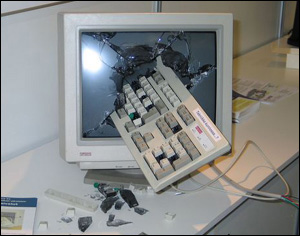 This is a weekly Saturday morning feature that will slowly, over time, turn you into a full-fledged computer expert. More info here. This is a weekly Saturday morning feature that will slowly, over time, turn you into a full-fledged computer expert. More info here.
Lesson 11: Troubleshooting
Temper, temper!
You work to keep your emotions under control when what you really want to do is smash your fist on the keyboard. Why now, you think to yourself. Why me? You wonder what wrathful computer gods you ticked off to merit such a fate.
Some very angry ones, it would appear.
Well, you're not going to let this little snag stop a tough, gritty computer user like yourself, no sir! You knuckle down, grab the bull by the horns and head over to Google. You search down the problem and, with your body bathed in nervous sweat, edit the haunting and enigmatic Registry and live to tell the tale.
The computer works!
A sense of exultation sweeps through you as you realize you'll make your deadline. It's money in the bank! You breathe a deep sigh of relief and look out at a glorious sunset. You hear birds twittering in the trees and the sound of a gentle breeze. The world is calm again.
You think back to that day years ago, the day you stopped being scared of fixing the computer. The day you decided to give it your best shot. The day you went from being subservient to the computer, to being its new master. The day you decided to...
Continue reading "Dr. Mercury's Computer Corner: Lesson 11 - Troubleshooting"
Saturday, June 14. 2008
 To be truthful, you're unbelievably embarrassed by the whole sad situation. To be truthful, you're unbelievably embarrassed by the whole sad situation.
Oh, you didn't mean to end up this way. The shame and humiliation you've recently experienced certainly came unexpectedly. "It's all that dang Internet's fault," you think to yourself as you prepare to sneak out to the grocery store under cover of darkness. First it was on Fark, then Drudge, now CNN.com.
You'd be the first to agree that national humiliation isn't for just anyone.
You think back to what led to your present shameful condition. A little laziness here, a little procrastination there, and, the next thing you knew, your friend's calling to tell you they're talking about you on the local radio station. Apparently, someone saw that brief comment you left on Maggie's and the deejay was urging his listeners to set aside disbelief and see it for themselves.
From there it spread like wildfire.
At the moment, you're trying to decide if the $5,000 Ripley's is offering for the rights to include you in their 'Believe It Or Not!' exhibition is worth having your public shame be immortalized for future generations to laugh at, mock, scorn and deride for time eternal.
You decide it probably is.
Well, if nothing else, you've learned one thing from this soul-searing experience:
That's the last time you'll ever admit in public you're using a computer that's five years old!
For more information on how to avoid public scorn and humiliation when somebody finally catches you with that ancient piece of junk you're using, please...
Continue reading "Dr. Mercury's Computer Corner: Lesson 10 - Should you upgrade?"
Thursday, June 12. 2008
 Ah-ha! Ah-ha!
You couldn't believe it last week when you made some comment about how "sex sells" and your best friend... refuted it? He demanded you show him one tiny piece of evidence that suggests any advertiser out there buys into your fanciful notion. And now, at long last, you have it.
First, you did what any good investigative journalist would do and starting researching the topic in depth. You went to the library and spent days reading about the history of advertising, looking for clues. Yes, occasionally you'd see a pretty girl in an ad, but so, too, were there handsome men and cute babies.
In desperation you turned to the World Wide Web. Again, you occasionally saw some pretty girl modeling a t-shirt, but that doesn't prove anything more than advertising agencies are willing to hire female models. And that doesn't even prove that 'gender sells', much less that sex sells — as you so wildly claim.
But then you hit paydirt.
Suddenly, you came across a 1962 Chevrolet Caprice ad with a pretty girl in a bikini standing in front of it. That 'investigative reporter gene' you carry in your DNA started setting off alarm bells and you were struck with a deep and profound insight:
That bikini has nothing, whatsoever, to do with the mechanical and handling characteristics of the car!
A sense of exhilaration sweeps through your body as you realize you'll finally be able to prove to your buddy that you were right!
But there's a terrible problem.
The right mouse button won't save the picture because the page is locked by some Java code. What, oh what, to do!? Without this picture as proof, you're going to have to admit to your friend for the rest of eternity that you were totally wrong!
Or...
Continue reading "Doc's Computin' Tips: Capturing images from the screen"
Saturday, June 7. 2008
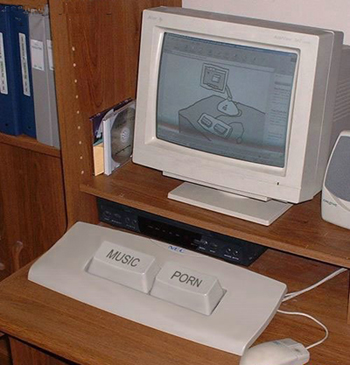 This is a weekly Saturday morning feature that will slowly, over time, turn you into a full-fledged computer expert. More info here. This is a weekly Saturday morning feature that will slowly, over time, turn you into a full-fledged computer expert. More info here.
Lesson 9: Keyboard Skills
Sometimes it's just a matter of using the proper incentive.
For example, a few years ago I was teaching a number of classes at a computer college and one of them was "Keyboard Skills." It was a two-part class in the sense that it taught the students standard typing skills, plus it introduced them to all of those other keys that a typist normally doesn't touch.
When it comes to learning how to type, Rule #1 is "NO PEEKING!" Peeking at your fingers is extremely counterproductive, not only because it inhibits the learning process but, while you're peeking at the keyboard, you could be making a bona fide typo up above. Typos are the classic giveaway that someone doesn't know how to type correctly. People who actually know how to type rarely make typos because they're watching what they're typing as they type it. (spelling errors are a different story entirely)
But then there was Big Jim.
A mountain of a man, he wasn't about to be intimidated by some punkass computer teacher telling him over and over again to "QUIT PEEKING!" He was a smart guy and was catching on as fast as anyone, but he just couldn't break the habit.
So I did what any caring teacher would do. I brought a great big shiny butcher's knife to school.
After the class started and I caught Big Jim peeking, I pulled out the butcher's knife, let the bright chrome reflect the room lights into his bedazzled eyes, held the glistening, razor-sharp blade just above his fingers and said in a somber voice, "One more peek and you lose them all."
To the best of my knowledge, he never peeked again and aced the class.
If you, too, feel the need for such helpful, friendly incentives in order to become a master keyboardist, please...
Continue reading "Dr. Mercury's Computer Corner: Lesson 9 - Keyboard Skills"
Thursday, June 5. 2008
 If you create a fair number of new projects, be it spreadsheets, desktop publishing brochures, word processing documents, web pages, pictures, songs or whatever, you'll be interested in this. If you create a fair number of new projects, be it spreadsheets, desktop publishing brochures, word processing documents, web pages, pictures, songs or whatever, you'll be interested in this.
There are actually two ways you can create a new project with all (or at least most) of your customized settings already in place, such as font styles, 'author', project size or length, etc, depending on which method you use and how much info the program saves along with its files.
For example, if you made a lot of customized WAV sound files, you could open a 'New' WAV file from the menu and it'd open with all of your custom bitrate and frequency settings already in place, rather than you having to do it manually every time. It can obviously be a real time-saver.
If you consider yourself a 'New WAV' kinda guy, then please...
Continue reading "Doc's Computin' Tips: Customized 'new' projects"
Saturday, May 31. 2008
 This is a weekly Saturday morning feature that will slowly, over time, turn you into a full-fledged computer expert. More info here. This is a weekly Saturday morning feature that will slowly, over time, turn you into a full-fledged computer expert. More info here.
I hate exposing your dirty little secret to the world.
Really, I do.
But do you know what I hate even more?
Exposing it to you.
No, it's not pretty being an addict. The constant burning desire for your next 'fix'. The soft glaze of satisfaction that comes over your eyes as you swiftly take apart the computer case. The zeal springing from your fingertips as the 'high' infuses your body while you remove the old CD-ROM.
Yeah, that's you, all right:
The hardware junkie.
The thing is, it might be that you just don't know it yet.
For more helpful information on attaining this ugly, sordid state of existence, please...
Continue reading "Dr. Mercury's Computer Corner: Lesson 8 - Hardware"
Friday, May 30. 2008
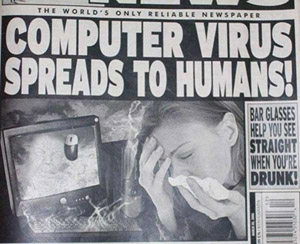 I thought I'd take a minute and bring everybody up to date on the latest in computer security measures. I thought I'd take a minute and bring everybody up to date on the latest in computer security measures.
The biggest change we've seen in recent years is the role of Bad Boy going from viruses to spyware. Yes, it would a terrible tragedy if a virus ate your computer, but at least it wouldn't cost you much. At worst, a new Windows system and some setup time. At best, ten short minutes of your time if you did the backup lesson. No big deal, really.
Spyware, on the other hand, and specifically what are called "keyloggers", are a whole different breed o' cat. Keyloggers do exactly that; they log your keystrokes and then send the info off to the bad guys. All they have to do is look for 19 numbers in a row — your 16 credit card numbers and the 3-digit security code off the back of the card — and voilà! Now it's just a matter of trying out a handful of expiration dates on Cadillac.com until they hit pay dirt.
Don't let it happen to you.
(continued below the fold)
Continue reading "Doc's Computin' Tips: Security software"
Saturday, May 24. 2008
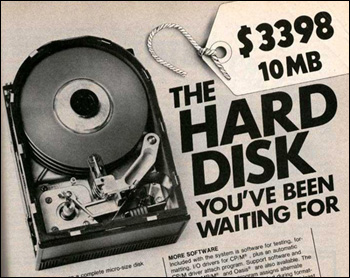 This is a weekly Saturday morning feature that will slowly, over time, turn you into a full-fledged computer expert. More info here. This is a weekly Saturday morning feature that will slowly, over time, turn you into a full-fledged computer expert. More info here.
Lesson 7: Cool Tools
The nightmare couldn't have happened to a nicer person.
You.
There you were, innocently saving a small file, when suddenly you were faced with the four most dreaded words in the computer galaxy:
SORRY, HARD DRIVE FULL!
But wait, you cried in despair! You haven't added any large files or anything lately — so where'd all the dang hard drive space go??
Where, indeed?
Well, it's easy enough to find out, isn't it? All you have to do is start right-clicking on all 13,543 folders on your system, open each one's Properties and look at the file size. Have no fear, you'll eventually find what's clogging up your computer.
Eventually.
Or, you could find out almost immediately by simply...
Continue reading "Dr. Mercury's Computer Corner: Lesson 7 - Cool tools"
Saturday, May 17. 2008
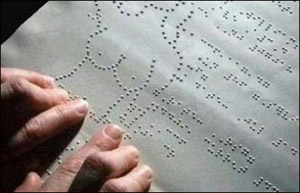 This is a weekly Saturday morning feature that will slowly, over time, turn you into a full-fledged computer expert. More info here. This is a weekly Saturday morning feature that will slowly, over time, turn you into a full-fledged computer expert. More info here.
Lesson 6: Building A Home Page
Project time! Okay, the big mean Dr. Mercury has been boring you to tears with lessons on ugly, sordid things like file structure and backing up systems and such, so today we're actually going to get our hands dirty. We're going to construct a local web page with all of your favorite links on it. I semi-promise you, this is one cool thing your buddies don't have.
The biggest problem with browsers is fussing around looking for bookmarks or 'Favorites'. All you want to do is hit the news sites, or stop by Google or TVGuide or Wikipedia for some quick info, and you end up hunting all over the place for the dang bookmarks. You memorize some of their locations over time, but if suddenly you want to check something on some site you don't visit very often, you could spend endless minutes looking for the dang link. Enter the personal private professional custom deluxe local web page. Don't leave home without it.
Continue reading "Dr. Mercury's Computer Corner: Lesson 6 - Building a home page"
Wednesday, May 14. 2008
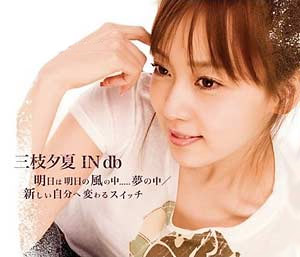 One thing that's really annoying are games and programs that require a CD be in the drive in order to work, or work with all of the features. One thing that's really annoying are games and programs that require a CD be in the drive in order to work, or work with all of the features.
The answer is to use a "virtual drive". First, you take a small free program and make one big image file of the CD, then you use another free program to turn the big file into a "virtual drive", which sits there right next to the other drives in 'My Computer'. Instead of looking for the CD, the program will read the files off the virtual drive.
Piece o' cake.
Continue reading "Doc's Computin' Tips: Virtual drives"
|


 There's an immense difference between a Christmas gift that you'd like very much but hesitate to ask for because it's expensive or hard to obtain — and a gift you can't ask for at all because of the time and effort involved.
There's an immense difference between a Christmas gift that you'd like very much but hesitate to ask for because it's expensive or hard to obtain — and a gift you can't ask for at all because of the time and effort involved. According to feedback here and elsewhere, the
According to feedback here and elsewhere, the 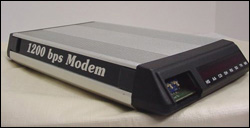 I remember back in '87, buying my first modem. The expensive new 2400 bauds were out, but I settled for a normal 1200 baud. "There's no need to go so fast," I said at the time. "So what if it takes an extra thirty minutes to download a file? Big deal! This new 'faster and faster' modem thing is just a fad!"
I remember back in '87, buying my first modem. The expensive new 2400 bauds were out, but I settled for a normal 1200 baud. "There's no need to go so fast," I said at the time. "So what if it takes an extra thirty minutes to download a file? Big deal! This new 'faster and faster' modem thing is just a fad!" So there I was, innocently minding my own business, when suddenly I came across a video on some blog site named Maggie's Barn or sumpin' and I wanted to watch it. Little knowing that my fate was already sealed, I clicked on the box.
So there I was, innocently minding my own business, when suddenly I came across a video on some blog site named Maggie's Barn or sumpin' and I wanted to watch it. Little knowing that my fate was already sealed, I clicked on the box.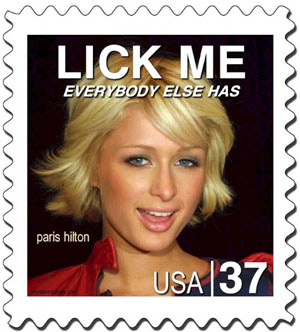 Yesterday, I posted a short article on opening Desktop icons in full-screen mode. This morning, commenter Ron House steered me toward a very cool program named AutoSizer that does a couple of nifty tricks:
Yesterday, I posted a short article on opening Desktop icons in full-screen mode. This morning, commenter Ron House steered me toward a very cool program named AutoSizer that does a couple of nifty tricks: I've given lots of discs as presents over the years, and there's no question having a customized label adds to the enjoyment. And especially when it's a kid and you've got their name right there on the disc in big bright neon
I've given lots of discs as presents over the years, and there's no question having a customized label adds to the enjoyment. And especially when it's a kid and you've got their name right there on the disc in big bright neon  Dr. Merc ran his weekly series here from April through July, but he promises to post computer tips when they occur to him.
Dr. Merc ran his weekly series here from April through July, but he promises to post computer tips when they occur to him. It's got the big, ponderous name of 'Scheduled Tasks', but I prefer the term 'Windows Alarm Clock'. As so often happens with the built-in Windows tools, 95% of a program's function might be completely worthless, but that last five percent...
It's got the big, ponderous name of 'Scheduled Tasks', but I prefer the term 'Windows Alarm Clock'. As so often happens with the built-in Windows tools, 95% of a program's function might be completely worthless, but that last five percent... This is a weekly Saturday morning feature that will slowly, over time, turn you into a full-fledged computer expert. More info
This is a weekly Saturday morning feature that will slowly, over time, turn you into a full-fledged computer expert. More info  This is, IMHO, Windows' best trick and the biggest time-saver of the bunch. In short, it makes it easy to load a file into a program that it's not normally associated with.
This is, IMHO, Windows' best trick and the biggest time-saver of the bunch. In short, it makes it easy to load a file into a program that it's not normally associated with.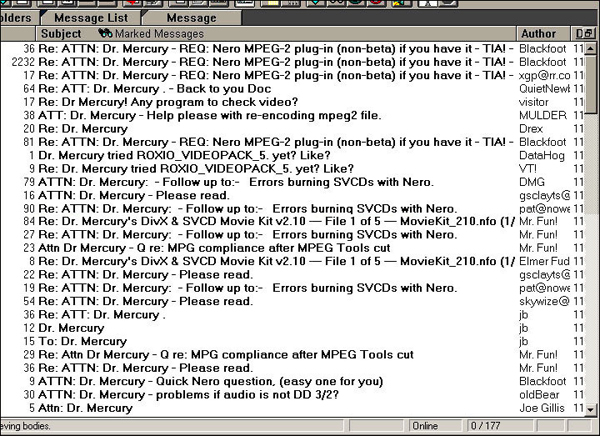
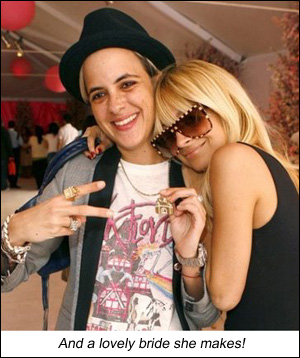 This is a weekly Saturday morning feature that will slowly, over time, turn you into a full-fledged computer expert. More info
This is a weekly Saturday morning feature that will slowly, over time, turn you into a full-fledged computer expert. More info  Pic: Average student at Dr. Mercury's Computer Bed & Breakfast School For Wanton Women, blatantly stolen from
Pic: Average student at Dr. Mercury's Computer Bed & Breakfast School For Wanton Women, blatantly stolen from  You're a real blogger. And you know just what I mean.
You're a real blogger. And you know just what I mean.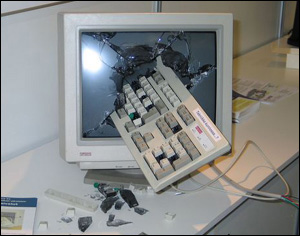 This is a weekly Saturday morning feature that will slowly, over time, turn you into a full-fledged computer expert. More info
This is a weekly Saturday morning feature that will slowly, over time, turn you into a full-fledged computer expert. More info  To be truthful, you're unbelievably embarrassed by the whole sad situation.
To be truthful, you're unbelievably embarrassed by the whole sad situation.  Ah-ha!
Ah-ha!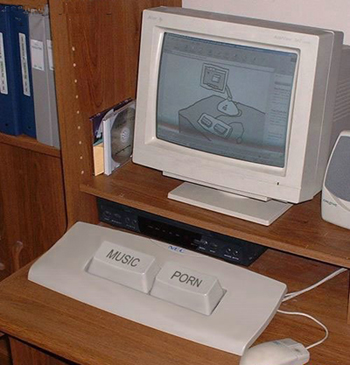 This is a weekly Saturday morning feature that will slowly, over time, turn you into a full-fledged computer expert. More info
This is a weekly Saturday morning feature that will slowly, over time, turn you into a full-fledged computer expert. More info  If you create a fair number of new projects, be it spreadsheets, desktop publishing brochures, word processing documents, web pages, pictures, songs or whatever, you'll be interested in this.
If you create a fair number of new projects, be it spreadsheets, desktop publishing brochures, word processing documents, web pages, pictures, songs or whatever, you'll be interested in this. This is a weekly Saturday morning feature that will slowly, over time, turn you into a full-fledged computer expert. More info
This is a weekly Saturday morning feature that will slowly, over time, turn you into a full-fledged computer expert. More info 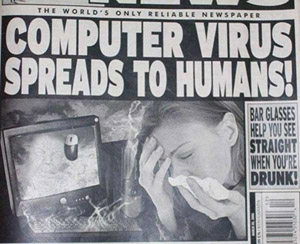 I thought I'd take a minute and bring everybody up to date on the latest in computer security measures.
I thought I'd take a minute and bring everybody up to date on the latest in computer security measures.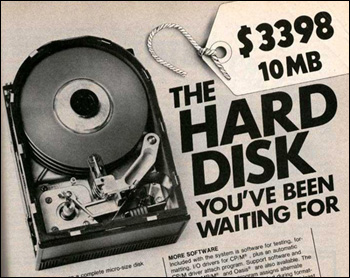 This is a weekly Saturday morning feature that will slowly, over time, turn you into a full-fledged computer expert. More info
This is a weekly Saturday morning feature that will slowly, over time, turn you into a full-fledged computer expert. More info 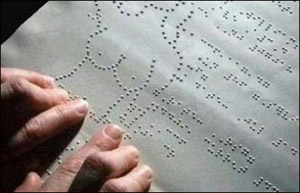 This is a weekly Saturday morning feature that will slowly, over time, turn you into a full-fledged computer expert. More info
This is a weekly Saturday morning feature that will slowly, over time, turn you into a full-fledged computer expert. More info 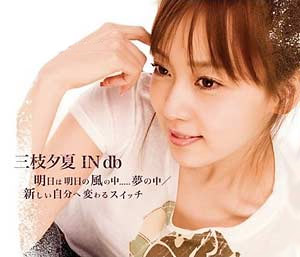 One thing that's really annoying are games and programs that require a CD be in the drive in order to work, or work with all of the features.
One thing that's really annoying are games and programs that require a CD be in the drive in order to work, or work with all of the features.