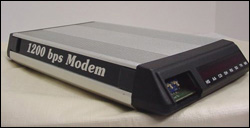 I remember back in '87, buying my first modem. The expensive new 2400 bauds were out, but I settled for a normal 1200 baud. "There's no need to go so fast," I said at the time. "So what if it takes an extra thirty minutes to download a file? Big deal! This new 'faster and faster' modem thing is just a fad!"
I remember back in '87, buying my first modem. The expensive new 2400 bauds were out, but I settled for a normal 1200 baud. "There's no need to go so fast," I said at the time. "So what if it takes an extra thirty minutes to download a file? Big deal! This new 'faster and faster' modem thing is just a fad!"
And, for the most part, it could be argued I was right. Okay, so it would take six minutes to display this page with my new modem — but what's a mere six minutes for a quality product like a Maggie's Farm home page? Of course, waiting half a day to see one of the videos might irk some of its more impetuous readers, so there might be something to this 'faster and faster' thing, after all.
And, yes, I eventually bought the lightning-fast 2400 baud modem. I was smokin'! "With this kind of speed, I'll never have to upgrade again!," I proclaimed loudly for all to hear.
Sticking tightly to my resolve, I immediately bought a 9600 modem when they came out. Then a 14.4. Then a 19.2. Then a 28.8. Then a 33.6. Then a 56K. Then I combined two 56K's using MultiLink. Then I got one of them fancy new 'experimental' ADSL modems at .768 meg. Then cable at 1 meg. Then 1.5. Then 2. Then 3. Then 5.
Then I ended up going wireless.
I always was a sucker for fads.
And, during that entire time, I tried program after program and tweak file after tweak file that claimed it would increase my Internet speed, and not one of them ever did.
Until this rascal drifted along.
This is a patch to update Windows XP (and earlier) to meet current broadband standards. Vista already has the updates. To possibly double your browsing speed, please...
(continue reading)
This is actually a rewrite of an old post. I was reminded the other day how crucial it can be, so thought it deserved a re-mention. I had just installed a fresh Windows and had overlooked the tweak. The next thing I knew, I'm wondering if something had gone wrong with the install because my browsing speed was so sluggish. Then I remembered the tweak and that took care of it.
Traditionally, SpeedGuide.net is one of the first places a techie turns to when a system isn't downloading as fast as it should. They have a tweak file that resets Windows' internal settings to meet broadband standards. While I've found it to fix faulty systems, I've never found it to actually increase a correctly-working machine.
Then I was writing a post on the subject a while back and wanted to mention the file by exact name, so I hoofed it over to SpeedGuide and headed for their Downloads section. While checking over the files, I saw this interesting description:
"The following patch increases Web page loading speed by doubling the number of possible concurrent open connections."
Very interesting. I ran the tweak and immediately doubled my browsing speed. Here are some quick numbers. If the times seem high, it's because I'm using Verizon Wireless, which is a tad slow. It's the proportion that counts. The cache was cleared between all tests and I did each test three times and took the average:
First visit to my site before tweak = 16 seconds to load
First visit after tweak = 8 seconds
Second visit before tweak = 9 seconds
Second visit after tweak = 2 seconds
One more?
First visit to Home Depot's site before tweak = 32 seconds
After tweak = 12 seconds
So go ahead and give it a shot. I suppose it would be fair to say that the slower your Internet connection rate, the more this will make a difference. If you've already got some sizzling 5- or 10-meg connection rate, everything's probably blazing as it is and you probably wouldn't even notice a tiny improvement.
If for some reason it actually degrades your system, there's a tweak file to reset everything back to stock Windows settings.
Installation
Home site for Speedguide.net is here. At the top of the sidebar, hover over 'Broadband', then select 'Downloads/Patches'.
Skip down the page and download "sguide tweak 2k.zip", assuming you're running Windows 2000 or XP. That's the one that resets Windows to meet broadband standards.
Now skip down the page to the "Web Patches" section. Grab the second one, the one for Win 2000 and XP. This is the one that'll make a dif, if any.
If you'd like to make some before-and-after time tests, do this:
- In Internet Explorer, go to the Tools Menu and open 'Internet Options'. Click on 'Delete files'. If you haven't done this recently, it'll take a while.
In Firefox, go to Tools Menu, 'Clear Private Data'. Leave the 'Cookies' alone; it's the 'Cache' that's important.
- Close all browser windows.
That's known as "clearing the cache". You don't actually see the files on a web site, like the page and text and pictures. The browser downloads them to the Temporary Internet Files folder first and that's what you're actually seeing displayed on the screen. That's what we have to clear out to make sure we're getting a fresh read on the site in the next test.
Got your stopwatch handy? Go find a big complicated site that takes a while to load. Start the stopwatch right as you head for the site, and you'll want to make sure everything has actually been downloaded before stopping the stopwatch. The status bar might say "Done" in the lower-left corner long before the site's actually finished loading.
Here are a few you can try:
Amazon
Home Depot
Staples
Target
And although the page isn't long or complicated, the Microsoft site seems to take much longer to display than it should (on my system).
Maggie's would also be a good test, although you can't do it from this page as you've already loaded the site. Get off the site, clear the cache, then get back on, stopwatch in hand.
Got your times jotted down? Clear the cache and close the browser, as above, so you'll have a fresh slate to work with.
Unzip both downloads and run the two 'tweak' files. Reboot.
Go to your test sites again and compare the times.
As I said, if you already have a fairly hot connection, it may not make much difference once you get to the site. It might, however, make the initial link-up a little quicker. For those of you with slower connections, you'll hopefully notice a marked overall improvement.


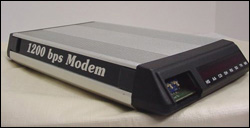 I remember back in '87, buying my first modem. The expensive new 2400 bauds were out, but I settled for a normal 1200 baud. "There's no need to go so fast," I said at the time. "So what if it takes an extra thirty minutes to download a file? Big deal! This new 'faster and faster' modem thing is just a fad!"
I remember back in '87, buying my first modem. The expensive new 2400 bauds were out, but I settled for a normal 1200 baud. "There's no need to go so fast," I said at the time. "So what if it takes an extra thirty minutes to download a file? Big deal! This new 'faster and faster' modem thing is just a fad!"
Programs AutoSizer — This has two great uses. It'll pop open the browser (or any program) in full-screen mode every time it opens, and for small programs that tend to open wherever they want (like Calculator), it will make them open righ
Tracked: Nov 29, 10:02
Here's an index of my Maggie's Computin' Tips. I can't guarantee all of these will work on every Windows operating system, but most should. Programs AutoSizer — This has two great uses. It'll pop open the browser (or any program) in full-s
Tracked: Jul 10, 11:21
Here's an index of my Maggie's Computin' Tips. I can't guarantee all of these will work on every Windows operating system, but most should. Programs AutoSizer — This has two great uses. It'll pop open the browser (or any program) in full-s
Tracked: Jul 10, 11:25
Here's an index of my Maggie's Computin' Tips. I can't guarantee all of these will work on every Windows operating system, but most should. Programs AutoSizer — This has two great uses. It'll pop open the browser (or any program) in full-scr
Tracked: Jul 22, 19:46
Here's an index of my Maggie's Computin' Tips. I can't guarantee all of these will work on every Windows operating system, but most should. Programs AutoSizer — This has two great uses. It'll pop open the browser (or any program) in full-scr
Tracked: Jul 22, 21:40
Here's an index of my Maggie's Computin' Tips. I can't guarantee all of these will work on every Windows operating system, but most should. Programs AutoSizer — This has two great uses. It'll pop open the browser (or any program) in full-s
Tracked: Jul 23, 13:07
Here's an index of my Maggie's Computin' Tips. I can't guarantee all of these will work on every Windows operating system, but most should. Programs AutoSizer — This has two great uses. It'll pop open the browser (or any program) in full-s
Tracked: Aug 28, 08:30
Here's an index of my Maggie's Computin' Tips. I can't guarantee all of these will work on every Windows operating system, but most should. Programs AutoSizer — This has two great uses. It'll pop open the browser (or any program) in full
Tracked: Jan 08, 20:00