Saturday, May 10. 2008
 This is a weekly Saturday morning feature that will slowly, over time, turn you into a full-fledged computer expert. More info here. This is a weekly Saturday morning feature that will slowly, over time, turn you into a full-fledged computer expert. More info here.
Lesson 5: Ergonomics
Over the past few lessons we've been getting your computer organized.
Now it's time to get you organized.
When it comes to setting up a computer system correctly and establishing habits to prevent muscle aches and strains, I present myself as Exhibit A. Twenty-one years at this thing and not the slightest hint of Carpal Tunnel Syndrome? Never a back or leg pain? No tired eyes or tired fingers? And not only computing, but watching zillions of movies over the years on the computer monitor, again with no pain or discomfort?
I must be doing something right.
Continue reading "Dr. Mercury's Computer Corner: Lesson 5 - Ergonomics"
Friday, May 9. 2008
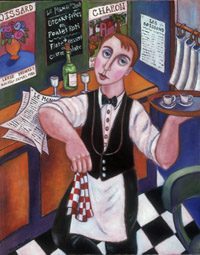
Bonjour, garçon! Here ees my résumé!
I mean, if you're going to act cosmopolitan... at least look cosmopolitan!
Hold down the Alt key, punch in a few numbers on the keyboard, release the Alt key... et voilà! Zee accent mark pops onto zee screen like zee magic!
(Now how do I get reed of thees outrágeous accênt?!)
For more on easily inserting foreign letters with accent marks, odd symbols and professional spacing bars — like these — please...
Continue reading "Doc's Computin' Tips: Alternate characters"
Saturday, May 3. 2008
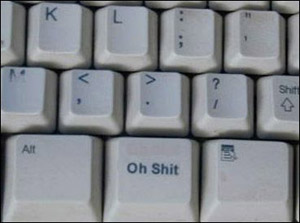 This is a weekly Saturday morning feature that will slowly, over time, turn you into a full-fledged computer expert. More info here. This is a weekly Saturday morning feature that will slowly, over time, turn you into a full-fledged computer expert. More info here.
Lesson 4: Windows XP Tweaks
Like most computer nuts, I've had a long love-hate affair with Windows. Sometimes it's just the best darn-tootin' operating system in the whole gol' dang universe...
But then...
Well, let's not go into it. There might be children present.
While Windows straight out of the box isn't bad, there are a number of ways it can be improved for both speed and functionality. Some are transparent, some are quite visible. Some are very important, in that a build-up of certain things, like background programs, can actually keep the machine from working correctly at some point. On the opposite end, some tweaks are totally esoteric, completely valueless, won't do a damn bit of good � but we still do them just because it feels so good to do them.
At the end of the lesson we're all going to join hands and chant for world peace.
But until then, please...
Continue reading "Dr. Mercury's Computer Corner: Lesson 4 - Windows XP Tweaks"
Monday, April 28. 2008
Ah, I still remember when I filled up my first 10-CD case. I was on top of the world! When you've got an entire case filled with CDs of hot programs and pics and things, it's like you're some kind of computer god!
I now have over 950 discs. Admittedly, the luster wore off pretty fast.
And I keep them in seven of these:

Each carousel holds 150 discs. You operate a database program on the computer and when you want a certain disc, click on 'Eject' and out it comes. They're only $129, which seems fairly reasonable. I've owned my original three for almost four years and have never had a problem with either the units or the software. Home site is here.
Most of my discs are DVDs, and there's a great program out called MovieCollector that not only organizes your movies every which way, but automagically downloads the jewel box cover pics, names of actors, IMDb rating, etc. Here's the standard layout:
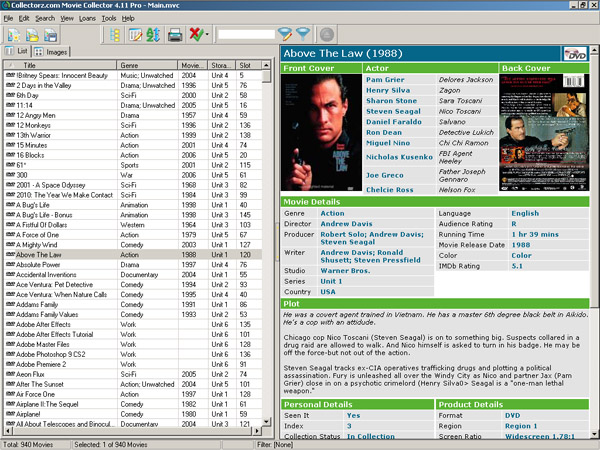
You can also browse through the movies using thumbnails of the jewel box pics, pretty cool. I have a much larger post on this subject on my own site here.
Saturday, April 26. 2008
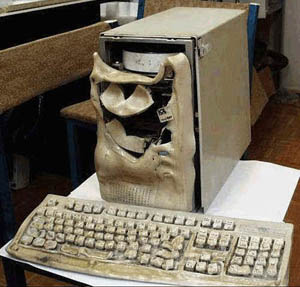 This is a weekly Saturday morning feature that will slowly, over time, turn you into a full-fledged computer expert. More info here. This is a weekly Saturday morning feature that will slowly, over time, turn you into a full-fledged computer expert. More info here.
Lesson 3: System Backup
It's an amazing thing, really.
Consider what a phenomenally different reaction I have when my system melts down than you do.
You're innocently typing away on a blogsite, or reading some article, or working on a personal project. Suddenly, the computer locks up, or just reboots on its own. Or maybe all you did was turn it on for the day. And all you get is a...
black screen.
Your computer has melted down. All it takes is one little video driver file to become corrupt and poof! It's off to the shop for a week and � $250 later � it's working again.
And our wildly different reactions when our computers crash?
You: Oh, no! My computer's broken! The last time this happened it was gone for a week and cost me $250! I'm too busy right now! This is a nightmare! What am I going to do?? Gawd, I hate computers!!!!!
Me: Dang! Now I have to clean the bathroom!
Pretty amazing, eh?
If you, yourself, would prefer cleaning the bathroom for 10 minutes while your computer is being restored, rather than having it spend an expensive week in the shop, then please...
Continue reading "Dr. Mercury's Computer Corner: Lesson 3 - System Backup"
Wednesday, April 23. 2008
Last night I read (yet) another heartbreaking forum comment from someone who had just ruined his brand new LCD monitor with a liquid cleaner. Unlike the old type of CRT monitors, which are sealed, LCD monitors are composed of layers of laminate and a liquid cleaner can 'wick' between the layers and ruin the screen.
Another big no-no is using anything with ammonia in it, like Windex, because it'll eventually eat the heck out of the plastic screen.
The answer is Windex Wipes:

These are moist towelettes in a re-sealable package. No ammonia, no liquid.
What's interesting is that they clearly show how important ammonia is to regular Windex. Rather than just cutting through the greasy fingerprints like Windex does, you actually have to scrub (lightly!) the tougher spots to remove them. They also make a dandy dust rag for the rest of the computer once you're finished with the monitor. They don't leave a sticky residue like 409-type cleaners do.
Speaking of LCD monitors, there's a Windows setting you might want to check out called 'Clear Type'. Ostensibly, it's to make text on LCD monitors look better, but both LCD monitors I've used have looked better without it, so maybe you'd better check your own system.
Windows XP users:
- Double-click on the title bar of your browser to reduce it to 'window' mode. Scoot it to the side but so you can still see this article.
- Click on the Desktop with the right mouse button and open 'Properties'. Scoot the box to the side, out of the way of the browser. Click on the 'Appearance' tab, then the 'Effects' button. The second drop-down menu has two choices, "Standard" and "Clear Type". Whichever it says, change it.
- Click OK to close the box, then hover your mouse pointer over the 'Apply' button in the first box. Carefully watch the fonts in this article and click the 'Apply' button.
Windows Vista and 7 users:
Your Clear Type settings will be around somewhere. Sorry, don't know offhand. Look through likely items in the Control Panel, like 'Personalization', 'Display', 'Appearance', etc. Then do the above test.
Things should get a tiny bit sharper or blurrier, depending upon which setting your monitor looks best with. If you're not sure, watch the larger block fonts used for the article's title as you hit the 'Apply' button. On my current monitor, I think the fonts actually look a tad crisper with it on, but it also seems to make the larger fonts a little fatter, which I don't like, so I leave it off. It's strictly 'eye of the beholder.'
Saturday, April 19. 2008
 This is a weekly Saturday morning feature that will slowly, over time, turn you into a full-fledged computer expert. More info here. This is a weekly Saturday morning feature that will slowly, over time, turn you into a full-fledged computer expert. More info here.
Lesson 2: File Structure
Brace yourselves, this won't be pretty. No cute pictures of LOLcats, no dancing girls, no saucy remarks about Chelsea Clinton. Just the rather demure woman over to your right getting her gear ready for this weekend's reenactment of the Battle of Gettysburg which took place during the awful War of Northern Aggression. [also known as the "Civil War" in some history books] By the way, I live in Florida.
In fact, if I were you, I'd consider leaving immediately. We're going to discuss one of the most boring aspects of the computer imaginable:
File structure.
On the plus side, though, after we've finished there's one question you'll never have to ask again:
"WHERE'S THAT !#$%#&! FILE I SAVED TWO WEEKS AGO?!?!"
So you'll have that going for you.
Continue reading "Dr. Mercury's Computer Corner: Lesson 2 - File Structure"
Saturday, April 12. 2008
This is a weekly Saturday morning feature that will slowly, over time, turn you into a full-fledged computer expert. More info here.
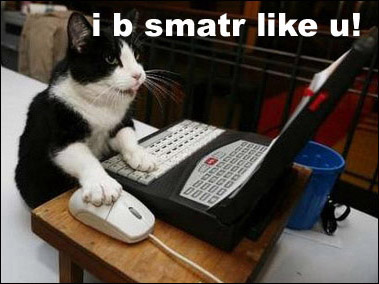 Lesson 1: Search Engine Tips Lesson 1: Search Engine Tips
I'd thought we'd start off with something everyone uses at some point, the search engine. The biggest problem today is simply the vast number of sites out there. Search for six exclusive keywords and 1.2 million sites pop up. As such, the use of certain 'tricks' is getting more and more critical if you actually hope to find what you're looking for.
There are two different approaches one can take, and two different methods of attack, so let's cover those before getting to the individual tricks.
Continue reading "Dr. Mercury's Computer Corner: Lesson 1 - Search Engine Tips"
Friday, April 11. 2008
 In an effort to round out Maggie's Farm and make it truly eclectic, Bird Dog has invited me to add the geek factor to the mix. But, rather than just adding a few geeky articles here and there, I thought it would be fun to actually get serious about the whole thing and turn those interested into budding computer experts. In an effort to round out Maggie's Farm and make it truly eclectic, Bird Dog has invited me to add the geek factor to the mix. But, rather than just adding a few geeky articles here and there, I thought it would be fun to actually get serious about the whole thing and turn those interested into budding computer experts.
The reasoning is, since computers won't be going away anytime soon, you might as well just sit down and learn about the dang thing once and for all. Make sense? And let me quickly point out that both programs and Windows, itself, are a lot more fun to use once you learn the basics and how to set things up properly, and there are lots of small, free programs around that'll add to the enjoyment. We'll cover everything.
Continue reading "Dr. Mercury's Computer Corner: Introduction"
|


 This is a weekly Saturday morning feature that will slowly, over time, turn you into a full-fledged computer expert. More info
This is a weekly Saturday morning feature that will slowly, over time, turn you into a full-fledged computer expert. More info 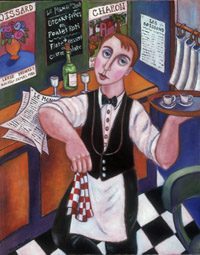
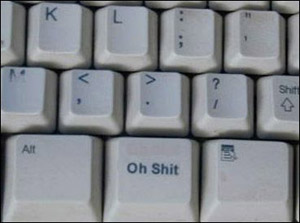 This is a weekly Saturday morning feature that will slowly, over time, turn you into a full-fledged computer expert. More info
This is a weekly Saturday morning feature that will slowly, over time, turn you into a full-fledged computer expert. More info 
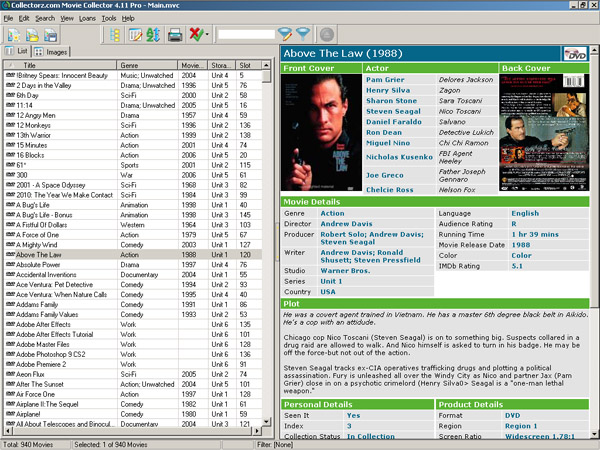
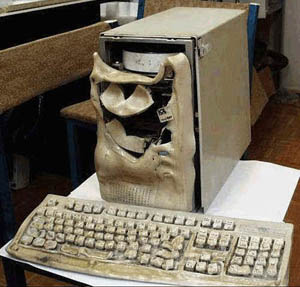 This is a weekly Saturday morning feature that will slowly, over time, turn you into a full-fledged computer expert. More info
This is a weekly Saturday morning feature that will slowly, over time, turn you into a full-fledged computer expert. More info 
 This is a weekly Saturday morning feature that will slowly, over time, turn you into a full-fledged computer expert. More info
This is a weekly Saturday morning feature that will slowly, over time, turn you into a full-fledged computer expert. More info 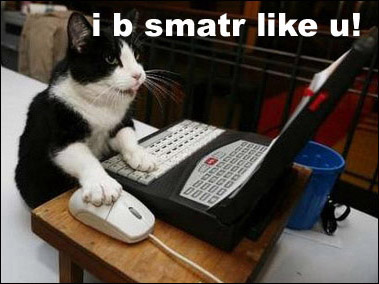 Lesson 1: Search Engine Tips
Lesson 1: Search Engine Tips In an effort to round out Maggie's Farm and make it truly eclectic, Bird Dog has invited me to add the geek factor to the mix. But, rather than just adding a few geeky articles here and there, I thought it would be fun to actually get serious about the whole thing and turn those interested into budding computer experts.
In an effort to round out Maggie's Farm and make it truly eclectic, Bird Dog has invited me to add the geek factor to the mix. But, rather than just adding a few geeky articles here and there, I thought it would be fun to actually get serious about the whole thing and turn those interested into budding computer experts.