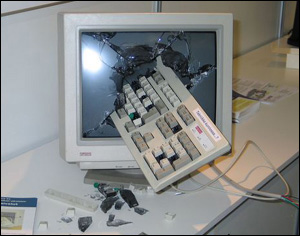 This is a weekly Saturday morning feature that will slowly, over time, turn you into a full-fledged computer expert. More info here.
This is a weekly Saturday morning feature that will slowly, over time, turn you into a full-fledged computer expert. More info here.
Lesson 11: Troubleshooting
Temper, temper!
You work to keep your emotions under control when what you really want to do is smash your fist on the keyboard. Why now, you think to yourself. Why me? You wonder what wrathful computer gods you ticked off to merit such a fate.
Some very angry ones, it would appear.
Well, you're not going to let this little snag stop a tough, gritty computer user like yourself, no sir! You knuckle down, grab the bull by the horns and head over to Google. You search down the problem and, with your body bathed in nervous sweat, edit the haunting and enigmatic Registry and live to tell the tale.
The computer works!
A sense of exultation sweeps through you as you realize you'll make your deadline. It's money in the bank! You breathe a deep sigh of relief and look out at a glorious sunset. You hear birds twittering in the trees and the sound of a gentle breeze. The world is calm again.
You think back to that day years ago, the day you stopped being scared of fixing the computer. The day you decided to give it your best shot. The day you went from being subservient to the computer, to being its new master. The day you decided to...
(continue reading)
Overview
When it comes to hardware, most things can't be fixed. I remember disassembling a CD-ROM back in the old days and fixing some tiny spring that had broken, but that's when they were expensive and valuable. Today, I'd just buy a box of Cracker Jacks and hope it was the free prize inside.
When it comes to software problems, there are few hard-and-fast rules. Sometimes it borders on the downright esoteric. You're not sure why you tried something — but it worked. Or, what's just as common, you fiddle with this and fiddle with that and run through the Options and make a few changes — and suddenly the program works and you have no idea what you did.
And, of course, there's the whole mystery of why programs break in the first place. If it's a program you haven't used for a while and suddenly it's not working, chances are some other program you installed a while back overwrote some 'library' they're sharing but the first program's not happy with the revised library file. The mystery arises when it's some program you use all the time, haven't installed anything new recently, and suddenly it blows up.
First, some tough talk:
If you're not using an image file backup system, and suddenly something melts down and you're unable to repair it and end up going through whatever nightmare ($$) necessary to get it working again, you have no one to blame but your cheapskate self. For a crummy $35, you could own True Image and be backing up your entire system every 15 minutes if you wanted to.
As I said in the backup lesson, my first thought when my system melts down isn't "Oh, no! I'm ruined!", it's "Dang, now I've got to go clean the bathroom!" That's the vast, immeasurable gulf between a normal computer user and someone using the image file backup system. The only thing a melt-down means to me is that I can't use the computer for 10 long, dreary minutes — and I punish myself for my heinous crime of hurting my computer by doing loathsome household chores in the interim. Fair is fair.
Also, this lesson only deals with 'real' computer problems, not problems brought about by viruses, trojans, worms, spyware and all the rest. Taking care of that end of things is covered here. In regards to troubleshooting, that's really Step #1. You have to know the system is secure before you go blaming things on Windows and the like.
Hardware
Error Beeps
When the computer is first turned on, it goes through a self-check, making sure the various pieces are there before continuing. It needs a keyboard, memory, CPU, monitor, and a few other things. Note that it's not looking for peripheral devices like speakers, mice, ROM drives; and it's not even looking for a hard drive because you could be booting up from something else, so a hard drive isn't deemed 'necessary'.
If it finds something amiss, you'll hear a little series of beeps coming out of the bottom of the case, not your speaker system. There are a whole bunch of error codes and there's no standardization, but the three usual culprits are a loose or bad memory chip, a loose or bad video card, or a loose monitor or keyboard cable on the back of the case.
Motherboard
If the system is getting power, you can hear the hard drive spin up, but you're not seeing anything on the monitor, it's possible your motherboard has blown its cookies. There are a few things you can check:
- Are all of the fans running? There should be one over the big CPU, possibly one somewhere else in the case, and one inside the power supply blowing out the back of the case. If the one for the CPU isn't working, it's possible you cooked the chip.
- Go ahead and press down on every chip you can see, making sure it's seated on the motherboard. This isn't a problem with newer computers, but the chips occasionally rode out of their sockets on older models. Do the same to the vertical memory chips and every plug you see.
- Got a battery tester? There's a small 'watch' battery on the motherboard somewhere, keeping the BIOS information intact even though the machine's unplugged. Find it, press on the little clip with a small screwdriver or something and pop it out. Test it if you can, otherwise hoof it over to the hardware store and let them test it. Replace if necessary.
Note: If you remove the battery (even to test), you'll have to remember to reset your system clock after you boot back up.
And it's still possible it could be something else. The hard drive would be the next suspect. It might be spinning up but something on the control panel is fried. Then you'd want to hit Google and do a search for "memory tester" and download a free one and test the machine's memory.
And none is this to discount the small, stupid things, like the power switch going bad or one of those tiny wires pulling off its pin and getting lost in the clutter of wires. Those things happen, too.
Keyboard
One of the few peripheral devices you have any chance of repairing is the keyboard. The obvious case would be a key starting to get a little iffy, then giving out altogether. That means a tiny piece of grit has gotten in between the two thin sheets of plastic underneath the key. You could always try tilting the keyboard sideways and bonking it, but if that stirs up even more crap and you end up with seven malfunctioning keys, don't blame me.
Proper procedure would be to take it apart and clean it, then carefully reassemble it. Turn it over, remove all of the small screws, turn it right-side up and slowly pry it apart, watching to see what falls out of where. If you want to give the whole thing a good cleaning, pop off all the keys. Use a couple of butter knives or small screwdrivers to pop off the ones you can't get your fingers on and make sure you pop them straight off, not at an angle. Then dump all the plastic parts in the sink and blast them with 409. Blow out the air from inside the rinsed keys with your mouth or an air can so they'll dry well.
Clean the clear flimsy 'contact' pieces of plastic that sit under the keyboard carefully with some paper towels and Windex. If the contact point where the cable connects to the keyboard is a strip of copper, take a clean pencil eraser or copper cleaner like Brasso and clean everything up. Reassemble the whole mess and pop the keys back on.
Note: The space bar can be kind of a bitch to get off. Use a small screwdriver to pry the wire 'catch' off the hook, if that's the type you have. Try not to actually break anything. It pops back on easily enough.
Drives
It's not uncommon for a CD or DVD burner to stop burning, but still read discs. This is assuming it stops burning discs while you're in the middle of a stack of blanks, not trying out a new brand. Not all brands work with all burners.
It's a long shot, but the one thing you can try is a commercial ROM drive cleaning disc. It has a couple of small brushes on it that clean off the laser lens. I've never had one fix a problem but it's something to try.
If that doesn't work, you're off to Best Buy or Office Depot for a replacement. If you're in a city and have a choice of stores, check the newspaper ads or store flyers for bargains. Note that any sales on the web site are usually not reflected in the stores and vice versa.
There's one important step you need to do before you replace it. Pop the side of the tower off (or top of the case) and remove the bad ROM drive. To remove the front panel on most towers, just look at it closely. It'll either be a few obvious screws from behind or some press-in plastic clips.
On the back of the ROM drive you should see a little 'jumper block':
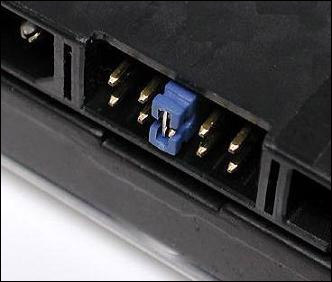
Look on the top of the unit and somewhere will be a little diagram describing what each jumper block position means. It'll usually be 'Master', 'Slave' and 'Cable Select', or some variation thereof. Look at the jumper block and determine which position the unit is in.
Now look at the new drive and move the jumper block, if need be, to make it the same 'Master', 'Slave' or 'Cable Select' position as the original drive. Don't just blindly put it in the same position; check the diagram.
Slap it in the case and you should be good to go.
Hard drives are treated the same way. If it's a replacement, the new drive has to have the same 'Master', 'Slave', Cable Select' setting that the original drive has.
If it's an additional drive, first set it to 'Slave' and temporarily power up the system to see if it works. If not (or if the computer freezes on boot-up), set it to 'Cable Select'. Then try 'Master' if that doesn't work. One of them should.
Power Supply
If you hit the power switch and nothing's there, you'd better hope it's the power supply. They're cheap and easy to replace. Because if it's not that, it'll be an item that is decidedly not cheap and easy to replace.
The basic test of the power supply is whether or not you can hear the hard drive spin up when you turn the power on. If it does, but nothing else is happening, that could be a number of things as mentioned up above in the 'Motherboard' section. If the whole thing's dead, then you start with the power supply (because it's easy and cheap) and hope for the best.
The only 'trick' to removing the power supply is figuring out how the wire cable is attached to the motherboard. There's usually a clip or two on the jack holding it down. Sometimes there are two jacks. Yank off the power cables from the ROM drive and hard drive, undo a few screws on the back and that's it.
Head over to Best Buy or similar. Get one with the same wattage or higher. Yank the one at the store out of the box and carefully compare the ends of the cables and screw holes to yours. Installation is a snap.
If you then hit the power switch and it's still dead in the water, you might have serious issues. Some of it you could troubleshoot yourself, like by swapping some of the components, but only a shop can test things like the motherboard.
Actually, if you'll look at a motherboard objectively, it's a pretty simple thing to replace, assuming you're replacing it with an identical board. You carefully scribble down the wire colors and where they go, then the board is usually held down by a screw or two and some plastic 'stand-offs' that keep it away from the metal case. Pop it out, pop the new one in, carefully hook up all the wires as per your exquisitely clear diagram and you should be ready to roll.
The hitch comes when you decide that, well, as long as you're spending the money on a new mobo, you might as well upgrade your CPU as well... but now you're not just replacing the mobo in a quick, snappy manner, you're adapting it to the case. And you just know something's going to go astray at some point. So, yes, if your steely resolve can keep you on the straight and narrow and you merely replace the bad mobo with the exact same model, I can semi-guarantee you that the process will be fairly quick and painless.
Software
Let's start with the biggie.
Windows
All it takes is one little file going corrupt. One little 'driver' file for your video card and poof! No display, no Windows. Simple as that.
Now, as noted, if that happened to my system and Windows was dead in its tracks while booting up, my first reaction would be one of disappointment as I realized I suddenly had to do 10 minutes of odious household chores while the backup image file was writing to the drive.
For those not using the system, I suppose the first — and last — thing you can try is reach for the 'Restore' disc that hopefully came with your computer and let it do its thing. If you don't have a 'Restore' disc, then it's off to the repair shop and you can be thinking of that $35 you could have spent on True Image instead when you get the bill.
If something looks funny with Windows after it boots up (and after a reboot), open Display Properties and try a different 'theme'. Also, open System Properties, 'Advanced' tab, then 'Performance', 'Settings', uncheck the last entry. Remember both of these settings if later things clear up and you want to set things back the way they were.
If something's running that shouldn't be running after you boot up, it's a two-step process:
- First, look in your Start Menu, Programs, 'Startup' folder for the offending program. Right-click on it and delete the entry.
- If it's not there, go to the Backup lesson and skip down to the Startup.exe section and follow the directions.
Note: The reason we use 'Startup.exe' instead of the Windows program 'MSConfig' is because 'Startup.exe' allows us to temporarily disable programs until we're sure they're unneeded. Once you un-check something in MSConfig, it's gone.
It's important to note that multitudes of background programs are one of the main things that cause computers to slow down. A surprising number of people think electronic components actually slow down over time, and others are quick to pass their slow machines off to some nameless computer virus. In truth, it might be nothing more than a bunch of innocent, harmless 'helper' programs pre-loading various files for various programs — except that there are umpteen zillion of them. If your computer seems to be running a bit sluggishly, and you're pretty sure it's not a virus (or aging electronic components), you should look over the Windows Tweaks lesson.
Programs
The absolute first thing you should do if a program seems to be acting funny is reboot. Not only will that get rid of any 'momentary' problem the program might have picked up, but it'll give Windows a chance to run it's own little system diagnosis as it shuts down and hopefully fix the problem.
On the subject, I should note that there are actually three types of rebooting:
- Warm boot: the computer never shuts off
- Cold boot: the computer is shut off, then restarted
- Total power-off: Not everything inside the computer case shuts down when the power is off. That's easily proven by looking at the back of the case if you have a network card installed, whereupon you should see a small green light. Furthermore, even unplugging the machine doesn't eliminate all the juice coursing through it. The ultimate reboot is unplugging the case then holding in the power switch for a few seconds. That'll drain whatever's going to drain. I've seen situations where a balky DVD-ROM refused to work until this was done.
It's not uncommon for the installation of one program to screw up another program. The hitch is when you don't use that second program very often, so when you finally do and it doesn't work, you don't have a clue what messed it up. Or if something even did. Maybe its database file just went kaflooey? Who knows?
We also have to break things down into whether or not the program ever worked in the first place. If a program's been working, but suddenly quits, then you have to think "corrupt file", "file getting overwritten by another program", "operator error" (you accidentally deleted something), and "something you might have tweaked on the system and had no idea it would impact your program."
If it's not working from the get-go, then you have to consider the program's requirements. If you have a fairly new computer, chances are that you'll meet any normal requirements. The exception might be some big video or CAD program that requires a gob of memory, but that's pretty rare.
About the only good news is, if a program requires some 'secondary' Windows program (something you'd add on later with Windows Update, like .NET) the program will usually tell you so. In theory, once you get that taken care of, the program should install and run just fine.
When it comes to operating systems, most everything out today should run on Windows XP, but it won't be long before you arrive home from the store with your hot new game, pop it in the computer and find out it's Vista-only.
Similarly, it's quite probable that some old game you're trying to run won't run on XP because it was designed to run on Windows 98 and ME. In that case, open the program's Properties, click on the 'Compatibility' tab and try some of the options.
When it comes to a program simply ceasing to work, there are a number of approaches one can take. And no two experts approach it quite the same way. My good buddy RadioHowie immediately bails out and heads for Google, whereas I'll waste time poking through the system — then head for Google. And where he might waste an hour on Google trying various things to fix the problem, I'll bail out the second I feel it's unfixable, slap in an image backup file and be up and running in 15 minutes (5 for the Googling and 10 for the backup). By the time the dust settles, we've probably spent the same amount of time fixing things.
If you're going to have a problem, pray you get a small error message box. It's a LOT easier trying to nail down a problem when you can get on Google with a specific error message, rather than just lamely typing in the program's name and "does not run". The only 'trick' is to put the error message in quote marks so Google will look for that exact phrase. Hopefully, you'll end up in some forum where someone has asked the same question and someone else has provided the answer.
If there's no error message, just use as many relevant keywords as you can think of and hope for the best. You might start out with the program's version number, then eliminate it if nothing substantial pops up.
On the local front, you could try running a program like Norton WinDoctor from their SystemWorks package and hope for the best. If it finds a problem but can't fix it (click on 'Details' to see the particulars), it'll at least tell you what's wrong. Usually it's a missing file that can be found via Google and downloaded. Copy it to the program's folder, run WinDoctor again and this time it'll find the file and fix the problem.
Note: When it comes to system-fixers like WinDoctor, don't expect much. The problem they have is that they can't go too 'deep' into the system or — the next thing the company knows — it's getting sued for $20 million because it screwed up somebody's computer and their life's work was on it. So it'll check the Windows basics and such, but it would be long odds against it fixing an actual program.
Next on the list is to uninstall and reinstall the program via Control Panel, Add/Remove. I'd strongly recommend rebooting after the uninstall and running a Registry-checker like Registry Clean (and WinDoctor if you have it) before the reinstall. Also, install it to a program folder with a different name than the original, just to keep the Registry from being confused. If it was "CoolProgram" before, make it "CoolProgram2" this time around.
And don't be afraid to try an older version. I installed my first WordPress blog site last week, but the stock editor leaves a little to be desired (doesn't have Tables, etc). I checked around and found the best replacement editor, but the latest version just wouldn't work. The guy had a 'History' page with the older versions listed, but not the actual downloads. I headed over to Goggle and searched for the program name and older version number, found one, installed it and it works perfectly.
Video
Video is somewhat finicky and deserves a section of its own:
- If you can't watch videos like on news sites, it's probably a Flash problem. Go to Control Panel, Add/Remove and remove the Flash entry. Go back and click on the video and it should redirect you to the Flash site for the program. Make sure you don't have any other browser windows open and you might have to reboot. If that doesn't work, try the official Flash removal tool.
- If it's a streaming media link and you look down in the status bar and see that the file name ends in ".wvx", and all you get is an error box when you click on it, it means you've associated the ".wmv" file extension with some other movie player than Windows Media Player (WMP). Open up any other movie players you have, look through the Options for a panel with various file types on it and uncheck anything that looks like "Windows Media file" and/or has ".wma" or ".wmv" listed.
Now open WMP, click in the title bar with the right mouse button and open Tools/Options. Click on the 'File Types' tab, and make sure the second and third boxes have full check marks in them, not ghosted out. OK, close down the program and reboot.
In theory, at this point the link on the page should work. If you normally want to play local WMV files with the other player (as I do with Media Player Classic), click on a WMV icon with the right mouse button, 'Change', then click on your player if you see it listed at the top of the box. If not, 'Browse' to the player. If you'll then re-open WMP and look at the options, you'll see the WMV box is still checked (which means the streaming link is still there), but ghosted out (meaning it's been altered for local files).
- If you're having problems playing video clips on your computer, you need to upgrade players. Media Player Classic is free and works perfectly.
- If you have a clip and the player appears to be playing it, but all you're getting is the audio, you need the proper (or newer) 'codec' for it. This is a small file that allows the player to read that particular type of video format. If the file name ends in an ".avi", most likely you need a 'DivX' or 'Xvid' codec. If it ends in ".mkv", you need the 'Matroska' codec. If it ends in ".ogg", you need the OGG codec. Just get on Google and search for "video codec (codec name)" and you'll be swamped with hits. Most are small downloads and quick Next-Next installs.
- If you're having trouble playing DVDs on your computer, I'd recommend PowerDVD or WinDVD.
Summation
When it comes to hardware, good luck.
When it comes to software, good luck — but this time I mean it. As I said earlier, software problems are so diverse that there are few hard-and-fast rules to follow. But you should feel armed with enough knowledge now that you're at least willing to tackle it. Besides, what can go wrong? It's already broken!
See y'all next week!


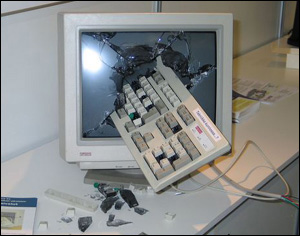 This is a weekly Saturday morning feature that will slowly, over time, turn you into a full-fledged computer expert. More info
This is a weekly Saturday morning feature that will slowly, over time, turn you into a full-fledged computer expert. More info 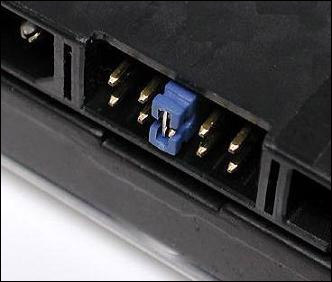
Programs AutoSizer — This has two great uses. It'll pop open the browser (or any program) in full-screen mode every time it opens, and for small programs that tend to open wherever they want (like Calculator), it will make them open righ
Tracked: Nov 29, 10:03
Here's an index of my Maggie's Computin' Tips. I can't guarantee all of these will work on every Windows operating system, but most should. Programs AutoSizer — This has two great uses. It'll pop open the browser (or any program) in full-s
Tracked: Jul 10, 11:24
Here's an index of my Maggie's Computin' Tips. I can't guarantee all of these will work on every Windows operating system, but most should. Programs AutoSizer — This has two great uses. It'll pop open the browser (or any program) in full-s
Tracked: Jul 10, 11:27
Here's an index of my Maggie's Computin' Tips. I can't guarantee all of these will work on every Windows operating system, but most should. Programs AutoSizer — This has two great uses. It'll pop open the browser (or any program) in full-scr
Tracked: Jul 22, 19:50
Here's an index of my Maggie's Computin' Tips. I can't guarantee all of these will work on every Windows operating system, but most should. Programs AutoSizer — This has two great uses. It'll pop open the browser (or any program) in full-scr
Tracked: Jul 22, 21:41
Here's an index of my Maggie's Computin' Tips. I can't guarantee all of these will work on every Windows operating system, but most should. Programs AutoSizer — This has two great uses. It'll pop open the browser (or any program) in full-s
Tracked: Jul 23, 13:08
Here's an index of my Maggie's Computin' Tips. I can't guarantee all of these will work on every Windows operating system, but most should. Programs AutoSizer — This has two great uses. It'll pop open the browser (or any program) in full-s
Tracked: Aug 28, 08:32
Here's an index of my Maggie's Computin' Tips. I can't guarantee all of these will work on every Windows operating system, but most should. Programs AutoSizer — This has two great uses. It'll pop open the browser (or any program) in full
Tracked: Jan 08, 20:00