We're at kind of a juncture right now as different CPU configurations make market inroads. Traditionally, we've just had one big CPU chip and every effort by the manufacturers was thrown into making it faster and faster.
However, because an increase in speed means an accompanying increase in heat, the industry has hit something of a wall lately and now you're hearing about "dual-core" and "quad-core" CPU chips as the manufacturers take a fresh approach.
In brief, a dual-core CPU is basically two CPU chips in one, and certain applications will correspondingly run twice as fast. Quad-core CPUs are another doubling up of CPU power, although in general they only increase certain functions 25% over a dual-core system and are considered something of a 'marketing gimmick' by us geeks.
To note is that it's up to the programs, themselves, as to whether or not they can utilize the multiple CPUs.
Here are two video compression programs that do the exact same thing:
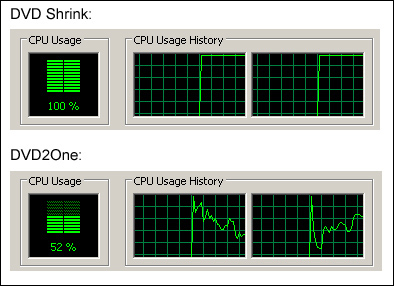
And, as expected, the first one does the chore in half the time, ten minutes compared to twenty. Run it six times and that's an hour saved.
As to identifying your own system, simply right-click on the Task Bar, open Task Manager, click on the 'Performance' tab and look. If you have two windows, like the above, it's a dual-core system.
As such, if you do any kind of routine CPU-intensive process, you might want to take a peek at ye olde Task Manager and make sure the program's up to speed — literally. In the case up above, I had used DVD2One for years, but as soon as I bought the new dual-core rig and saw how DVD2One performed in Task Manager, it went straight to the scrap heap. If it had just been one of those 'percentage stories', where one program outperforms another by a blistering 2.38%, I wouldn't have bothered.
But twice just can't be argued with.


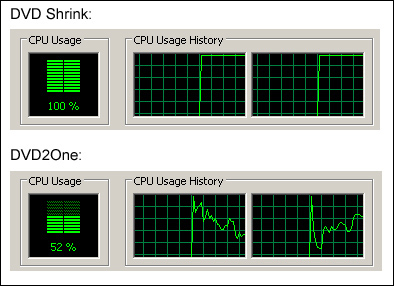
Here's an index of my Maggie's Computin' Tips. I can't guarantee all of these will work on every Windows operating system, but most should. Programs AutoSizer — This has two great uses. It'll pop open the browser (or any program) in full-s
Tracked: Jul 10, 11:22
Here's an index of my Maggie's Computin' Tips. I can't guarantee all of these will work on every Windows operating system, but most should. Programs AutoSizer — This has two great uses. It'll pop open the browser (or any program) in full-s
Tracked: Jul 10, 11:26
Here's an index of my Maggie's Computin' Tips. I can't guarantee all of these will work on every Windows operating system, but most should. Programs AutoSizer — This has two great uses. It'll pop open the browser (or any program) in full-scr
Tracked: Jul 22, 19:48
Here's an index of my Maggie's Computin' Tips. I can't guarantee all of these will work on every Windows operating system, but most should. Programs AutoSizer — This has two great uses. It'll pop open the browser (or any program) in full-scr
Tracked: Jul 22, 21:40
Here's an index of my Maggie's Computin' Tips. I can't guarantee all of these will work on every Windows operating system, but most should. Programs AutoSizer — This has two great uses. It'll pop open the browser (or any program) in full-s
Tracked: Jul 23, 13:07
Here's an index of my Maggie's Computin' Tips. I can't guarantee all of these will work on every Windows operating system, but most should. Programs AutoSizer — This has two great uses. It'll pop open the browser (or any program) in full-s
Tracked: Aug 28, 08:31
Here's an index of my Maggie's Computin' Tips. I can't guarantee all of these will work on every Windows operating system, but most should. Programs AutoSizer — This has two great uses. It'll pop open the browser (or any program) in full
Tracked: Jan 08, 20:00