Site Rules
This site is, for the most part, family-oriented and you're expected to treat it that way. If you must cuss, try to keep it on the light side. Any true malevolence will be removed immediately.
All standard site disclaimers apply, such as the bloggers not being responsible for reader comments, instructions, links or suggested programs.
This site recognizes you by IP address. Any flagrant violation of standard blog protocol, such as trolling or sockpuppeting, subjects you to being banned from the entire site. Most offenders will be given one official warning.
This is a blog site, not a forum, and the rules of on-topicness apply. Whether or not an off-topic comment is deleted is left to the discretion of the blogger making the post. In my case, I'll allow the occasional off-topic comment, but if it suddenly breeds a flurry of argumentative responses, I'll usually delete the whole lot.
Personal abuse, directed at either the blogger or another commenter, is also left up to the author of the post. In my posts, the second I see someone getting personally abusive, bang, it's gone.
If a comment of yours has been deleted and you wish to scream to the heavens above about this horrible injustice, there are numerous free 'instant blogsite' companies around where you may do so.
Copyright Issues
We are a non-commercial amateur site and cannot always determine where some content or images originated. If you prove you're the original content owner, we will gladly and respectfully take down any multimedia files, links or attributes which we have innocently, educationally or unknowingly posted.
A Pesky Problem
There's an eensy glitch in the software and occasionally you might see one of these pop up when you hit the 'Submit' button in the comments:
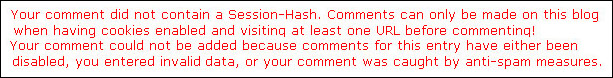
It's a server sync problem and doesn't have anything to do with your comment. Just hit 'Submit' again and most likely it'll go on through.
Comment Area Tips
Overview
This is something of a good news/bad news story. The bad news is that you have to enter the commands manually, rather than use some cute tool bar, but the good news is that we have a lot more options available to us than the average blogsite, such as embedded links, email links, strikethrough fonts, blockquotes, colored text and listed items.
Most of the commands are fairly intuitive; "i" means "italics", "b" means "bold", "url" means "web address", etc.
You start the command by putting it in square brackets, and end it by putting a slash in front of it:
[b] starts bold fonts
[/b] ends them
You'll have the routine down in no time.
The Basics
Italics — [i] text [/i]
Underline — [u] text [/u]
Bold — [b] text [/b]
Strikethrough — [strike] text [/strike]
Web Links
If you just want to slap the web address out there, do it like so:
[url]www.domain.com[/url]
If you want to embed it so another word links to the site, here's the template:
[url=http://www.domain.com] text [/url]
Unless you're confident you can type it by hand, probably the best way to do this is to first highlight the template and hit Ctrl-C to copy it to memory, then punch it into the comment box with Ctrl-V. Then open the site you want in another browser window, click in the address box (which should highlight the entire thing), hit Ctrl-C to copy it to memory and then swing back to Maggie's. Carefully remove the example address and punch in the new one with Ctrl-V. Then delete the "text" and type in the word(s) you want linked to the site. You can test the link using 'Preview'. It'll open the page in a new browser window.
Email Links
The template:
[email]youraddresshere@domain.com[/email]
Please note that spamming companies send out 'bots to scour the web looking for email addresses and that the comments on a blogsite are 'spidered' by the 'bots just as easily as the home page, so you're taking the chance that you'll end up on some spam lists. It would be better to just spell it out: "myaddress at mydomain dot com".
Blockquotes
The template:
[quote] text [/quote]
If you're writing a serious piece about a serious subject and are using a blockquote to back up a point, it's considered 'good form' to include the link to the original quote. And it's perfectly acceptable to blockquote yourself when referring to something you wrote on your own site.
 Colored Text
Colored Text
For a quick red, green or blue, just use the word, like so:
[color=red] text [/color]
All of the color names to the right should work.
Listing Items
The template:
[list]
[*]Item 1
[*]Item 2
[*]Item 3
[/list]
Any questions, please feel free to ask in the comments.


 This is a weekly Saturday morning feature that will slowly, over time, turn you into a full-fledged computer expert. More info
This is a weekly Saturday morning feature that will slowly, over time, turn you into a full-fledged computer expert. More info 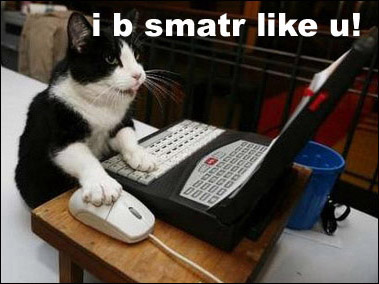 Lesson 1: Search Engine Tips
Lesson 1: Search Engine Tips In an effort to round out Maggie's Farm and make it truly eclectic, Bird Dog has invited me to add the geek factor to the mix. But, rather than just adding a few geeky articles here and there, I thought it would be fun to actually get serious about the whole thing and turn those interested into budding computer experts.
In an effort to round out Maggie's Farm and make it truly eclectic, Bird Dog has invited me to add the geek factor to the mix. But, rather than just adding a few geeky articles here and there, I thought it would be fun to actually get serious about the whole thing and turn those interested into budding computer experts.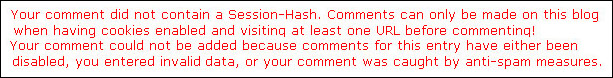
 Colored Text
Colored Text