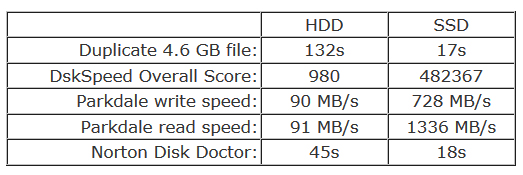I think most techies would agree that the biggest innovation in recent years has been the introduction of the solid state drive. Rather than a clunky spinning disc, it uses a microchip, so obviously it's going to be blazingly faster. And, simply because there are no moving parts, it's a lot less subject to failure.
I think most techies would agree that the biggest innovation in recent years has been the introduction of the solid state drive. Rather than a clunky spinning disc, it uses a microchip, so obviously it's going to be blazingly faster. And, simply because there are no moving parts, it's a lot less subject to failure.
Pic: Result from using incorrect wiring with the new fast hard drives.
Actually, I should correct something I said up above. I said a digital drive is "blazingly" faster. I probably should have said screamingly faster. I mean, there's really no comparison, as you'll see in the figures below the fold.
The Tests
I made three different types of test:
— I made a real-time test by making a duplicate of a 4.6 GB file on each drive, which combines both read and write speeds.
— I ran both drives through two standard hard drive speed test programs.
— I ran Norton Disk Doctor on both, which does a full-system scan of the entire C Drive looking for physical problems.
The Parameters
The tests were done on a 64-bit Lenovo ThinkPad E545 laptop, AMD Radeon 2.9 GHz processor with 8 gigs memory. No other programs were running in the background.
Both drives are attached to the main bus, not a USB port. Details on how to do this are here.
SSD = Solid State Drive
HDD = Hard Disk Drive
The SSD drive is a Samsung 850 EVO, about $175 on Amazon. If you're plugging the SSD drive into a 3.5" bay in a tower, you'll need one of these. The HDD drive that came with the laptop is a Western Digital WD32.
Here's a performance chart from this site where I typed in the WD drive and it compared it to some SSD drives:

You can see why I upgraded to the Samsung within minutes of seeing the chart.
Test Results
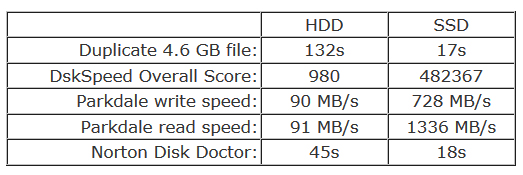
As I said, the numbers are so lopsided that the word 'comparison' really isn't applicable. If you're looking to give your machine a boost, this is the way to go.


 I think most techies would agree that the biggest innovation in recent years has been the introduction of the solid state drive. Rather than a clunky spinning disc, it uses a microchip, so obviously it's going to be blazingly faster. And, simply because there are no moving parts, it's a lot less subject to failure.
I think most techies would agree that the biggest innovation in recent years has been the introduction of the solid state drive. Rather than a clunky spinning disc, it uses a microchip, so obviously it's going to be blazingly faster. And, simply because there are no moving parts, it's a lot less subject to failure.