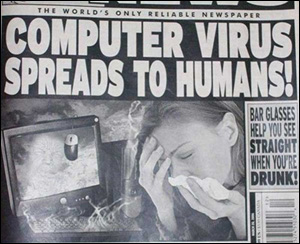 We haven't discussed computer security in a while, so let's hop through a few things.
We haven't discussed computer security in a while, so let's hop through a few things.
As for an anti-malware program, I'm still a fan of the Zone Alarm Internet Security Suite, although it appears from a few reviews I read the other day that there are a number of quality programs out there these days, so there doesn't really appear to be a 'best'.
As for the freebie programs, like AVG and Avast, I'd be worried that it'd turn into a case of 'you get what you pay for'. As far as I can tell, while they get high marks for anti-malware prevention, they don't monitor browser activity in real-time. It should be noted that hackers are so smart these days that you don't actually have to click on a box to get infected. Just visiting the site will do it. So, real-time browser monitoring seems important. Using a freebie also raises the question, if you aren't going to spend computer money on a quality anti-malware program, just what are you going to spend it on?
The biggest problem with the new wave of 'smart' viruses is that, should they manage to slip by your present program and infect your system, they won't allow any other anti-malware programs to be installed. I've seen two computers with the problem in the last few years, both not allowing either Zone Alarm or Norton Anti-Virus to be installed.
For that problem, it appears the best program out there at the moment is Malwarebytes, which should install and hopefully find that bad boy. It's only hitch is that it deems every non-officially-sanctioned program a threat, including patches and 'keygen' programs, so be careful that it doesn't remove anything legitimate. It's not a real-time anti-malware program, just a file scanner.
And on a few different subjects:
Gamers
Company to pay refunds over fake alerts in 'Angry Birds'
Car Hacking
Hackers Reveal Nasty New Car Attacks--With Me Behind The Wheel
Hackers plan to offer blueprint for taking over Prius, Escape
Hacking cars isn't a problem yet, but we're getting there
Cellphones
How Do Cell Phones Reveal Your Location?
Here’s how phone metadata can reveal your affairs, abortions, and other secrets
Security issues, cell phone pics and what they can reveal
Internet
Malicious software pretends to be your friend, hijacks your Facebook account
Think Twice Before You Save Passwords in Your Chrome Browser
iPatched campaign helps users protect webcams from Internet spies
When it comes to browsing, Rule #1 is that you never, ever click on a pop-out box on a web site unless you're 1,000% sure it's legitimate. I was on Fark.com the other day and one of those "Your system might be infected! Click HERE to get a FREE SCAN of your system!" boxes popped up when I went to the 'Video' section. Now, maybe it was an earnest attempt to keep my system as clean as possible and Fark was only thinking of bettering humanity — or the whole site's run by a bunch of doofuses and some hacker snuck in overnight.
The two most common 'messages' in the boxes these days are the "Might be infected!" variety and either a Flash or Java 'You need to update!' box. Avoid both at all costs.
On the subject, here's a question for you. Let's say you're a clever hacker and you put two buttons on the box, "OK" and "CANCEL". Wouldn't you make them both install your nastyware on their systems?
Now what about that little 'close' box on the upper-right of the box? If you were a clever hacker, wouldn't you make that also do the dirty deed?
When that box popped up on Fark the other day, I immediately hit Ctrl-Alt-Delete, opened Task Manager, right-clicked on the browser's entry on the first panel and selected 'End Task'. That closed down both the browser and the 'warning' box without clicking anything on the site. That's the proper way to avoid such intrusions.
Any questions, give a holler in the comments.


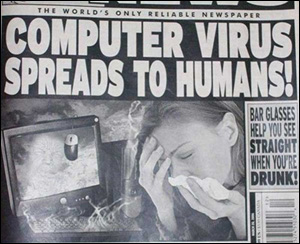 We haven't discussed computer security in a while, so let's hop through a few things.
We haven't discussed computer security in a while, so let's hop through a few things.