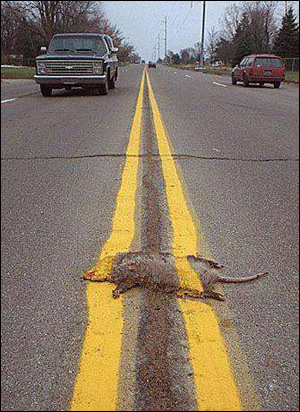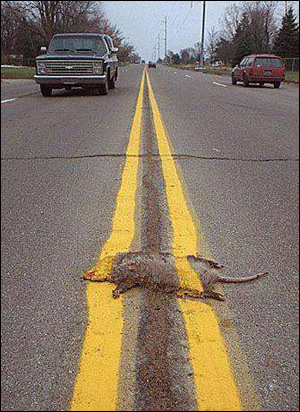
Pic: Sad fate of a Mac user who tried going the Windows extra mile
Before I get to the gist of the article, I thought I'd list out a few Windows 7 annoyances that you might like to take care of. All of these are on my Windows 7 setup page (most will also work for Vista):
— Getting rid of the "-Shortcut" tag on shortcut icons
— Changing the path to Internet Explorer's 'Favorites' so you won't lose them in case your system melts down
— Changing IE's tool bar icons back to 'Large'
— Activating 'Link to Email' in IE
— Disabling those incredibly annoying Task Bar pop-outs
— Cleaning up the 'New' menu
— Cleaning up the mouse's (right-button) Context menu
— Getting rid of icons on the Control Panel
Nothing earthshaking. What we call 'housework' in the geek biz.
As for Windows Update, if you have Microsoft Office Suite on your system, you definitely want to do this for security purposes. If not, do it anyway, just cuz. You never can tell what it'll find.
Normally, Windows Update just scans for actual Windows files, not programs. To do so requires a few clicks. Details are below the fold.
First, so you'll be able to tell what's related to this update, go to Control Panel, Windows Update, do a manual update. If it has you reboot your computer afterward, run it again after boot-up.
Once you get the 'up to date' message, click 'Find out more' at the bottom. It'll open a browser and go to the Microsoft site.
— Check the box, continue. It'll install a small plugin for the usual update software.
— If another box pops up, select 'Use recommended settings', 'Install'
— Update will start running. If it doesn't start automatically, click on 'Check for updates'.
When it's finished with the scan, click on the blue 'important' link if it pops up and look things over (don't bother with any 'optional' link). Assuming you have Microsoft Office Suite installed, it'll want to install a bunch of updates for programs you might not have installed, like Access or Outlook. Uncheck those, start the update.
After it's through, on the Update panel select 'Change settings', uncheck 'Microsoft Update'. If you leave it checked and your updates are set to run automatically, it'll go ahead and download all the unnecessary junk the next time it does its thing.
If you normally do Windows Update manually, uncheck the option and set the top box back to "Never check...'
If you don't have the Office Suite on your system but Windows Update still found something interesting to update, let me know in the comments. Just cuz.