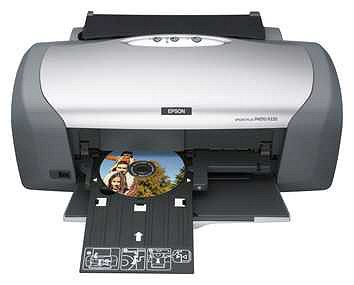Do you know anyone who uses a computer?
My guess is that you know a very special someone who uses a computer. Someone who's using it right now, in fact, and you'd like to give that special someone a really nice computer gift for Christmas. And, honestly, who knows that special someone's needs and tastes better than you, right? That's why you're the perfect person to make this decision.
Following are twelve gift ideas that I think would spruce up anyone's rig.
1. The Disc Carousel

Find the disc you want in the computer database program, click 'Eject', the carousel spins around and out it slides. Holds 150 discs. Price usually lists for $129, sometimes they go on sale. Home site is here, much more info here.
"Hey, Doc, this 'shopping for someone special' stuff is great! My own special someone is going to be so appreciative!"
That's what giving is all about.
2. The Computer Dinner Desk

If that special someone likes to eat meals at the computer but it's a hassle pushing the keyboard or mouse pad out of the way, give them a 'dinner desk' like the above. Leave the keyboard on top where it belongs, then roll out the drawer to hold the grub. I'd note that this only works with an LCD monitor because the desks aren't very deep. Head for the Wal-Mark, K-Mart, Target sites and do a search for "computer desk" (to ensure the front piece of the drawer folds down). You might also hit up the local 'nude' furniture stores.
3. Small Items Tray w/LCD Monitor Attachment

Now don't laugh. If that special someone is going to be buying an LCD monitor anyway, make sure it has a 'dish' style base to hold small things like pens, markers, nail file, clippers, keys, whatever. My last one had a worthless rounded base and it seemed like I was always searching around for one of the above small items. Having everything collected and within reach is nice.
4. Verizon Wireless

For that someone special on the go, this is a great service. Home site is here.
Even out here in the boonies of the Florida Keys I've had superb results. As the frigid winter temperatures plummet into the low upper-mid 70's, I find myself taking my laptop over to the tiki hut, draping the obligatory floral lei around my neck, greeting the wahines with hugs and kisses, grabbing my ukelele, then firing up the Verizon Wireless so we tropical islanders can tune in to Weather.com and marvel with wonderment and awe at the icy hell our fellow Americans will endure.
Willingly, I might add.
5. Coffee Mug Warmer

I couldn't function without this gem. Get it at K-Mart, Wal-Mart, a decent hardware store, etc. Make sure you get a 120v unit, and ideally a pilot light should be visible to remind you it's on. Some of them put the switch on the back, which is awkward to reach if there's a cup in place, and some don't have a pilot light.
6. Backup Power Supply
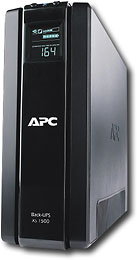
Granted, if that special someone is one of them fancy city folk, where they live on them fancy power grids, this may not be of much use. But out here in the sticks, the power blips off for a second about once a week, just long enough to wipe out that 50,000-word treatise on ending world hunger you were just finishing up.
As it is with men, it's the size of the joules that count, not watts in the unit. Dollar for dollar, the APC looks like the best buy. Found, coincidentally enough, at Best Buy.
7. The KeyTronic Keyboard
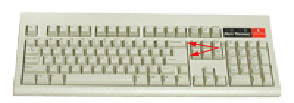
If that someone special you know so well has decent keyboarding skills, they'll love having a large Enter and Backspace key. Do you look at your keyboard when hitting the Enter key all by itself, just to make sure you hit the right key? I haven't looked at my keyboard in decades. Your fingers find it without even thinking about it.
A distributor is here. I like the $24 model. It uses a PS/2 jack, which I'd strongly recommend over a USB. If your tower doesn't have a PS/2 jack (it'll be a round jack outlined in purple right next to the green mouse jack on the back of the tower), there are USB models on the page.
8. Small Desk Lamps w/Dimmer

 If, by mere coincidence, your someone special is someone very close to you, and if, by even greater coincidence that person shares the same computer as you, and if, by even wilder coincidence you both use it primarily at night, you'll both suffer a lot less eye strain if you have a couple of very low light bulbs about a foot or two on either side of the monitor, set back a bit. And I mean very low, like 25-watters on a dimmer, and not even a standard bulb but one of these guys —>
If, by mere coincidence, your someone special is someone very close to you, and if, by even greater coincidence that person shares the same computer as you, and if, by even wilder coincidence you both use it primarily at night, you'll both suffer a lot less eye strain if you have a couple of very low light bulbs about a foot or two on either side of the monitor, set back a bit. And I mean very low, like 25-watters on a dimmer, and not even a standard bulb but one of these guys —>
Give K-Mart or Wal-Mart a try. And, since this special someone is so very special, the 'gift' part isn't just the lamps, but your going to the hardware store and buying a dimmer and faceplate and possibly an extension cord and cutting into the lines going to the lamps and splicing them into the dimmer and then taking some double-sided 'mirror tape' and sticking the dimmer w/faceplate to one side of the computer table so it looks nice and tidy, all without creating any sparks and burning the place to the ground.
9. Foot Warmers
Back in my frivolous youth, I lived for three years in what is generally referred to as 'The Great Frozen North' or 'The Arctic Wasteland', complete with igloos and dog sleds and all the rest. You might know it as the beautiful state of New England. It was tiny and quaint by my California standards, and had these adorable principalities named "Vermah" and "N'ampshah" and the main one, "Maine", spelled in that delightful Olde English way to give it a real air of authenticity.
Well, I'd have to say my time in the beautiful state of New England was well spent. I learned how to properly boil a pot roast, how to tap a Molasses Tree for honey, how to laugh off a -20º day wearing nothing but a t-shirt and Bermuda shorts, and, most importantly, how to warm back up on the aforementioned -20º day when the batteries in my electric socks gave out.
It all starts with the feet.

Keep the feet toasty and it's just amazing how warm the rest of the body feels. The socks are terrific outdoors. In my Frozen North days, I'd put the mega-boots on the radiator to warm up, slip a fresh rechargeable battery into the socks and be the happiest camper out there in the mild, "slightly blustery" average New England -20º day.
A site with the socks is here and a good source for the heating pad is here.
As far as using the floor pad inside, it gets way too hot when plugged straight into the wall, so it needs to be on some kind of Lo-Med-Hi control. The above site sells an in-line control which you should pick up unless you want to be double-hip and use something like this:

The floor pad needs a 'motor control', like for ceiling fans, not just a light dimmer. In the above dual control, you'd put the cute desk lamps on the dimmer side and the heating pad on the 'motor' side.
10. Movie Headphones

People who suddenly get a wide-screen TV will claim, "It adds a whole new dimension to the movie!" And they're right, it does.
In their own way, so do headphones. Some of the directors out there take the whole stereo thing very seriously. If there's an off-screen knock on the door five feet to your left, it'll sound like it's five feet to your left in the headphones. It's like you beat the camera and the viewing audience to the spot. And if some Star Wars battlecruiser goes tearing across the screen, brace yourself. It'll probably punch its way right through the center of your brain.
The trick to enjoying movies with headphones is that they can't touch the ear or they become painful after a while. These Sonys are cup-shaped and stay off the ear. The pads are real squishy and comfy and the top band is padded. I specifically recommend the Sony MDR7506 model as found here.
11. Epson Printer w/Disc Tray
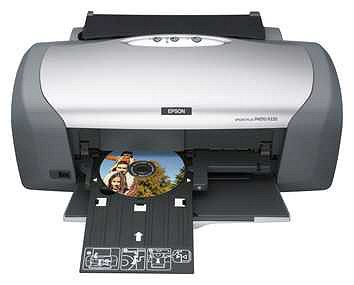
I haven't tried one of these yet (my current Epson refuses to die, dammit) but it looks pretty cool. Not only do you get photographic-quality prints, but they even have blank discs with glossy labels available. You don't get that look even with commercial DVDs, so they'd have a real classy feel. Imagine doing up a disc as a gift with the face of the recipient looking out at them from the jewel box. It'd be a big hit with kids and grandparents alike. I did a whole post on the subject here.
12. Lightscope

This isn't actually a computer goodie, but close. The above type is here, and here's a different style.
These are great to keep around for the odd use. As a quick example, the other day I did a post on converting record albums to CD, and one of the most important factors in getting a quality recording is that the stylus (the very tip of the phonograph cartridge) be in good condition. The test? Looking for flat spots on its sides with a 30X jeweler's loupe or a lightscope. If you don't have either, you can't make the test. A regular magnifying lens won't do. A lightscope (or 'pocket magnifier') is one of those things that you rarely need, but when you do — and you've got one sitting right there in the drawer — you'll feel like the coolest cat in town.
Again, I'm sure we both agree how very special this someone special in your life is, and there's no question they richly deserve any gift on this page.
And maybe even more than one, if they're extra special.







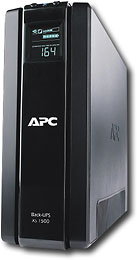
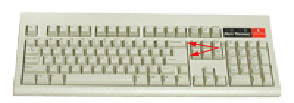

 If, by mere coincidence, your someone special is someone very close to you, and if, by even greater coincidence that person shares the same computer as you, and if, by even wilder coincidence you both use it primarily at night, you'll both suffer a lot less eye strain if you have a couple of very low light bulbs about a foot or two on either side of the monitor, set back a bit. And I mean very low, like 25-watters on a dimmer, and not even a standard bulb but one of these guys —>
If, by mere coincidence, your someone special is someone very close to you, and if, by even greater coincidence that person shares the same computer as you, and if, by even wilder coincidence you both use it primarily at night, you'll both suffer a lot less eye strain if you have a couple of very low light bulbs about a foot or two on either side of the monitor, set back a bit. And I mean very low, like 25-watters on a dimmer, and not even a standard bulb but one of these guys —>